At Dyspatch, we love Asana and use it to track all tasks and projects across the company. That said, there are a couple of areas that we thought could use some polish. This blog post talks about a tool we created to help make Asana more effective for us, called Swusana.
Swusana is an open-source script that adds two buttons to the top navigation bar of Asana, allowing you to toggle the following functionality:
- Noise reduction: Hide noise in task comments and non-coloured tags in list views
- Automatic no-follow: A blackout button that prevents you from being added as a follower to any tasks you view/modify while it is activated
Noise Reduction
A great thing about Asana is that it audits every action taken on a ticket so the full history of that ticket is logged; who made a change, when they made it, and what they changed. While this is a useful feature, most of the time you really only care about the human-generated comments on a particular ticket. In worst-case examples, there can be a whole page of actions to get through before you can see the next human-entered comment. Observe the following real-life ticket, in which a story has gone through our agile process in Asana.
Before Swusana:
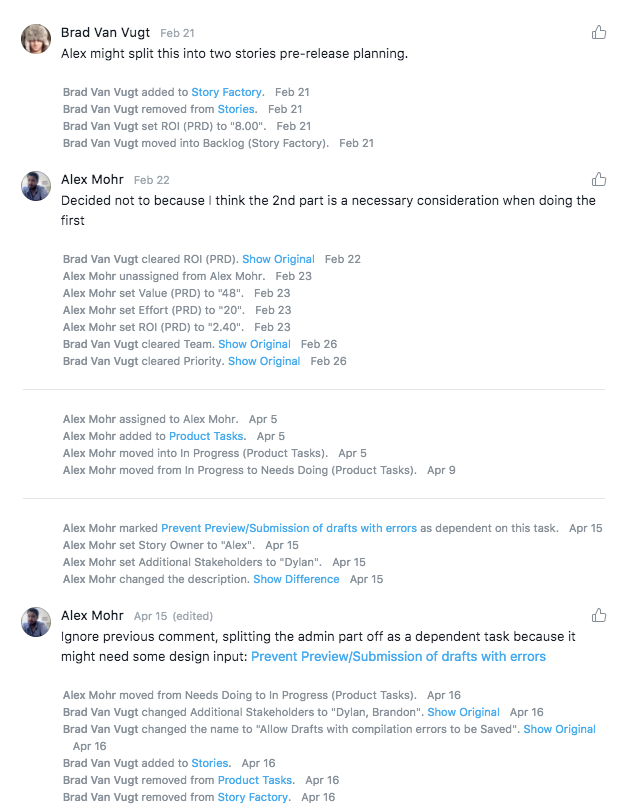
After Swusana:
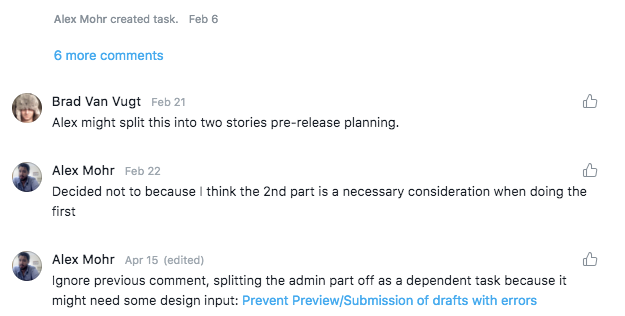
As you can see in the above image, Swusana instantly removed the noise in the notifications section, highlighting the comments that were truly important.
To turn this feature on, simply click the little bullhorn button in the top bar in Asana:
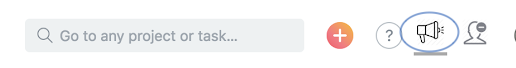
Turn on quiet mode
Automatic No-Follow
Another great feature of Asana is the Inbox. This is where you’re notified when any tickets that you’ve expressed an interest in have been modified. It’s a great, central place to access all of the information that you need to see. However, the way Asana determines your level of interest in a ticket is a little excessive. If you merely comment on a ticket, it will appear in your inbox every time it’s updated. This can become overwhelming, especially if you’re updating tickets during a meeting since you’ll get a notification about every change to every ticket you touch. Forever.
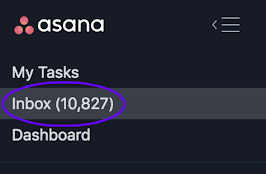
Overwhelming Inbox
The solution is to enter blackout mode before the meeting – or before updating any ticket you’d rather not receive future notifications about. Blackout mode ensures you will not be made a ‘follower’ on any ticket you touch, no matter what you do to it (not even if you click the ‘follow’ button). To turn blackout mode on, click the ‘person-no-entry’ icon, then click ‘OK’ on the warning dialog box.
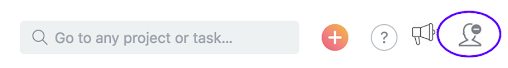
Turn on blackout mode
You will no longer be made a ‘follower’ on any Asana task you view, comment on, move, or modify in any way. Since this solution can in itself be a bit excessive, as long as you’re in blackout mode the button flashes red to notify you. Simply click the button again to turn off blackout mode.
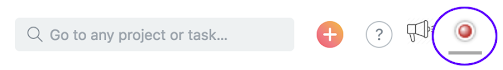
Blackout mode flashing warning
If you’re interested in using Swusana, installation instructions for Chrome can be found on GitHub.
