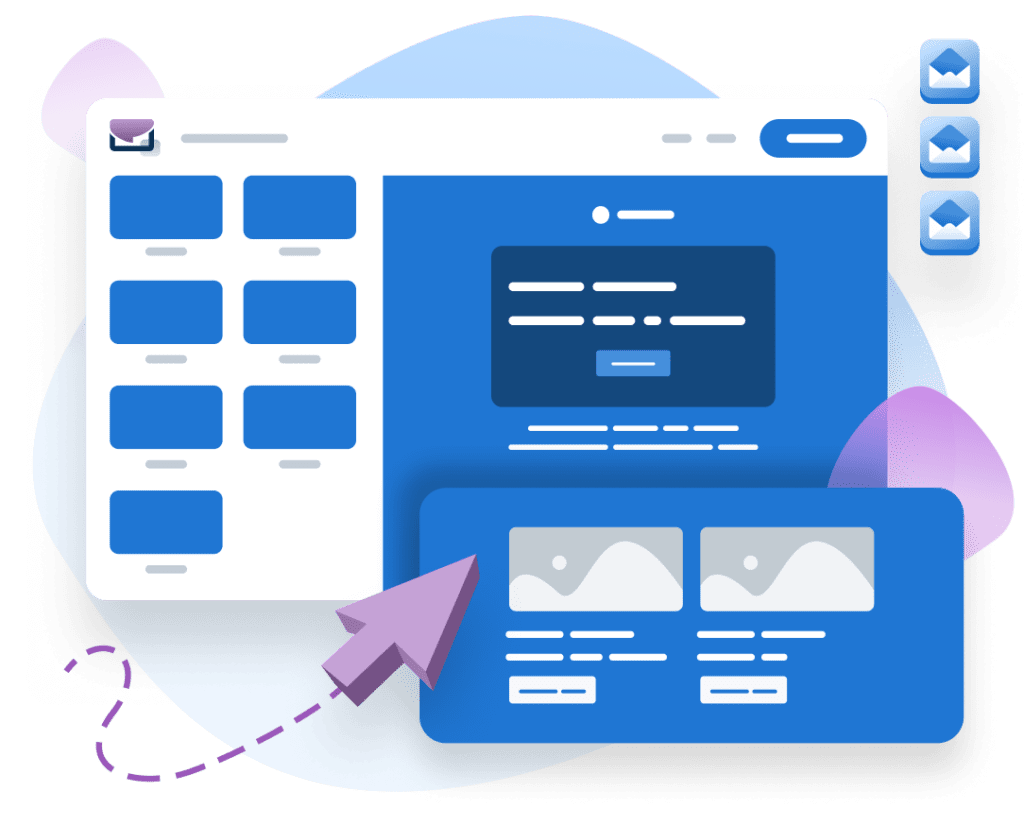Fix the 99.89% Accessibility Error Rate
If you’re sending email to European residents, the European Accessibility Act (EAA) means that ensuring your emails are accessible is no longer optional, but a legal requirement. Considering that the Email Markup Consortium’s 2025 Accessibility Report found that 99.89% of emails had “serious” or “critical” accessibility errors, it’s time to review your email design system to make sure you’re compliant with European standards and ensure that all users can view your emails.
Table of Contents
Why is email accessibility important?
According to the World Health Organization,1 in 6 adults worldwide has a disability. Some common disabilities that impact email engagement include dyslexia, vision impairments, colour blindness, and motor impairments. If your emails aren’t accessible to all of these groups, you’re missing large segments of the population.
On top of that, many countries are passing similar accessibility legislation to the EAA. According to Mailgun, there are 20 existing accessibility protection laws worldwide, including the EAA, with penalties for non-compliance ranging from fines to legal liability.
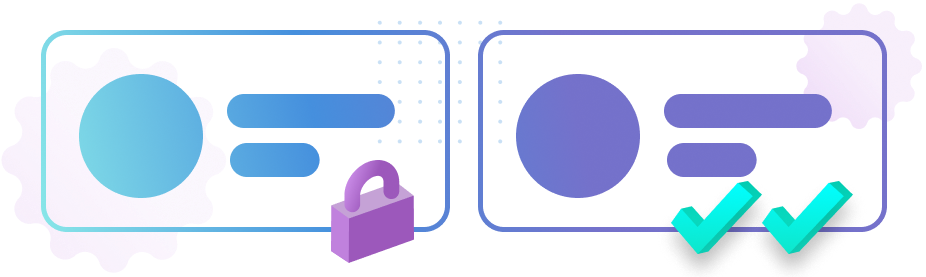
What is the EAA?
The EAA follows the international standard for accessibility - the Web Content Accessibility Guidelines (WCAG) 2.2. Developed by the World Wide Web Consortium (W3C) through its Web Accessibility Initiative (WAI), it explains how to make web content more accessible to people with disabilities. This means your email must meet the needs of all users, including those with disabilities, in order to be compliant.
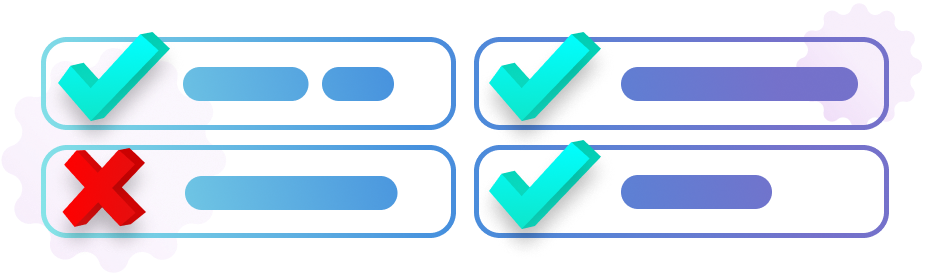
EAA email compliance checklist
The best way to tackle compliance is to ensure that your email design system maintains the accessibility of all of your components, from colour contrast to alt text. Here are essential areas of focus:
1 Ensure your text is clear
- Readable Fonts: Employ legible sans-serif fonts like Arial, Verdana, or Roboto with a minimum font size of 14px to enhance readability.
- High Contrast: Ensure there is sufficient contrast between the text and background colors. A contrast ratio of at least 4.5:1 for normal text and 3:1 for large text is recommended to assist users with visual impairments.
- Avoid All Caps: Do not use all uppercase text for emphasis or headings, as it can be difficult to read.
- Use clear language: The Hemingway App is a good tool for checking if your copy is accessible. Aim for a Grade 9 score, which is the average adult reading score.
- Descriptive Links: Use clear and descriptive text for links instead of vague phrases like "click here." For example, "Read our accessibility guide" provides context.
2 Design with adaptive technologies in mind
- Alt Text for Images: All images that convey information must have descriptive alternative text (alt text). For decorative images, an empty alt attribute should be used to indicate to screen readers that they can be skipped.
- Text Alternatives for Media: Provide text alternatives, such as closed captions or transcripts, for any video and audio content within your emails.
- Keyboard Navigation: Ensure that all interactive elements, such as links and buttons, are easily navigated to using only a keyboard. Links should have visible focus indicators, like a colored outline, so users know where they are on the page.
3 Clean up your semantic HTML
- Semantic HTML: Use proper HTML tags for headings (H1, H2, etc.), paragraphs, and lists to give your email a logical structure. This helps assistive technologies interpret the content correctly.
4 Ensure a functional layout
- Responsive Design: Utilize responsive email templates that adapt to different screen sizes and devices.
- Clickable Elements: Make links and buttons large enough and with enough space around them to be easily clickable, especially for users with motor disabilities.
- Text over Images: Avoid embedding important text within images. If you must, ensure the alt text contains the same information.
Next steps
- Audit your existing templates: Using the guidelines above, complete an in depth audit of your templates to identify gaps.
- Update templates: Focus on semantic elements, layout, and how clear your email is. Tackle each element systematically in each of your templates.
- Training and monitoring: Educating your team on new requirements and ensuring they are maintained is an ongoing process. Is there a tool that can help or will you implement periodic audits? That’s up to you. Having a process is the most important thing.
Wrapping up
Ensuring your emails are accessible for all customers is a continual process, not a one and done checkbox. But luckily, Dyspatch handles a lot of the accessibility requirements so that you don’t have to worry about it. Building emails in Dyspatch means that your semantic makeup will be generated correctly by default, plain text will be auto-generated, and localizations will be formatted correctly for adaptive technologies. If you need help ensuring that your emails pass all of the necessary checks, Dyspatch’s Email Guardrails can help give you confidence in what you’re sending.
Get a demo
Resources
- European Accessibility Act
- Web Content Accessibility Guidelines (WCAG) 2.2
- Testing tools
- The Hemingway App is a good tool for checking if your copy is accessible.
- Enter color combinations into the WCAG Color Contrast Checker to check whether they conform to Web Content Accessibility Guidelines. Check colors straight from your browser with our free Chrome extension, Accessible Web Helper.
- WAVE Web Accessibility Evaluation Tool helps authors make their web content more accessible to individuals with disabilities. WAVE can identify many accessibility and Web Content Accessibility Guideline (WCAG) errors with their free Chrome plugin.
- Dyspatch email guardrails will help you automatically scan your emails for common accessibility errors including missing alt text, broken links, subject line length and more.
For a more in-depth overview of email accessibility, check out our Email Accessibility 101.
Email accessibility glossary
Alt Text (Alternative Text) - Descriptive text that describes the content and function of images for screen readers and other assistive technologies. Essential for users with visual impairments.
Assistive Technologies - Hardware or software tools that help people with disabilities access and use digital content, including screen readers, voice recognition software, and keyboard navigation tools.
Contrast Ratio - A numerical measurement (e.g., 4.5:1) that describes the difference in luminance between text and background colors. Higher ratios improve readability for users with visual impairments.
EAA (European Accessibility Act) - European Union legislation requiring digital services, including email, to meet accessibility standards by 2025.
Focus Indicators - Visual cues (like colored outlines) that show which element on a page is currently selected when navigating with a keyboard.
Motor Impairments - Physical disabilities that affect movement and coordination, requiring larger clickable areas and keyboard-accessible navigation.
Sans-serif Fonts - Typefaces without decorative strokes (serifs), such as Arial or Verdana, which are generally more readable for people with dyslexia and visual impairments.
Screen Reader - Assistive technology that converts digital text into speech or braille, allowing blind and visually impaired users to access content.
Semantic HTML - Using HTML elements according to their intended meaning (e.g., <h1> for main headings, <p> for paragraphs) to create logical document structure for assistive technologies.
WCAG (Web Content Accessibility Guidelines) - International standards developed by the W3C that define how to make web content accessible to people with disabilities.
European Accessibility Act email compliance FAQ
The European Accessibility Act is EU legislation that requires digital services, including email marketing, to meet WCAG 2.2 accessibility standards. It became enforceable in 2025, making email accessibility a legal requirement for businesses serving European residents.
Key requirements include:
- Minimum 14px font size with high contrast ratios (4.5:1 for normal text)
- Alt text for all informative images
- Proper semantic HTML structure
- Keyboard-navigable interactive elements
- Responsive design for different devices
- Clear, descriptive link text
Penalties vary by country but can include significant fines and legal liability. With 20 accessibility protection laws worldwide, non-compliance risks are increasing across multiple jurisdictions.
Informative images convey important content and require descriptive alt text. Decorative images are purely visual and should have empty alt attributes (alt="") so screen readers skip them.
No, avoid using all caps text as it's difficult to read for many users, including those with dyslexia. Use proper heading tags and styling for emphasis instead.
Use sans-serif fonts like Arial, Verdana, or Roboto with a minimum size of 14px. These fonts are more readable for users with dyslexia and visual impairments.