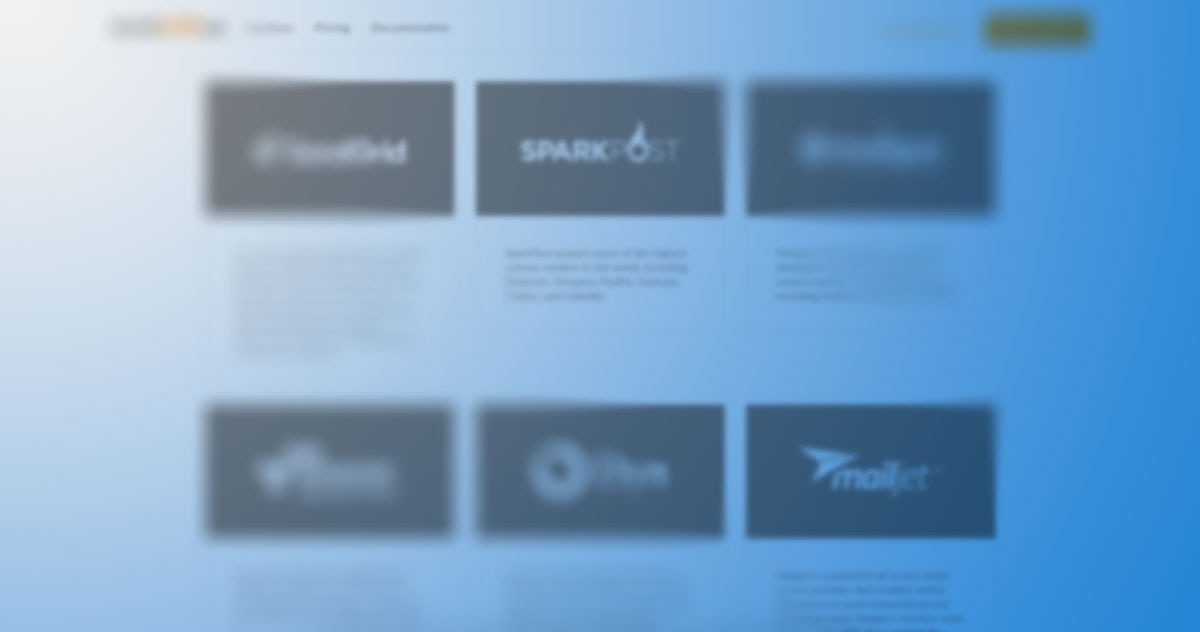Choosing an Email Service Provider (ESP) is really challenging. You need to trust your provider to get your emails delivered.
This is an important decision that impacts your ability to communicate with your customers. A provider that is cost-effective today may not scale with your needs as you grow. And with so many good options to choose from, it’s difficult to figure out how ESPs differ and pick the one that’s right for you.
At Sendwithus, we partner with the best ESPs and are often asked by customers, “Which ESP should I use?”
The answer is: it’s complicated. Here’s how we break it down.
Most important: What kind of support do they offer?
Key things to look for:
- How hard is it to get someone on the phone? Email? Live chat?
- Is the company responsive on Twitter/Facebook (this can be both good and bad!)
- What kind of documentation do they have?
I’ve highlighted this above, but it’s worth repeating: support is the most important metric on which to judge an ESP. Email is often mission-critical, so unless you have an internal email rock star, you want to work with a partner who has an army of them.
What sort of email volume are you sending (or do you want to send)?
Key things to look for:
- Does the provider have a forced warm-up period?
- Are you starting fresh or looking to migrate larger volume?
Some providers specialize in lower volumes, where they can use technology to guarantee better deliverability. The challenge with these providers is they enforce (with hard limits) a ramp-up period. That means on day one you may be able to only send 100 emails, but on day two you can send 150. If you’re just getting started this isn’t much of an issue, but it can cause serious problems if you start growing quickly or are migrating from another provider.
Do you need Dedicated vs Shared IPs?
Key things to look for:
- Low volume – Shared IP OK
- Higher volume – Dedicated
I won’t go into detail on this topic because it’s rather contentious, but the general idea is this: if you’re sending smaller volumes, a shared IP can help you see great deliverability. As you become a larger sender, you need a little more control and reliability so you can afford the cost (and maintenance) of dedicated IPs.
How much developer time do you have?
Key things to look for:
- Use API instead of the dashboard – Is the API robust enough that you don’t have to use the dashboard?
- JSON based REST API – Acronym soup, but this basically means “is it modern”?
- Open-source API clients – Easy to use clients make implementation time much faster
The backbone of any cloud service is its API, and for a truly great customer experience, you’re going to want your development team to be able to leverage it. Depending on the provider, different aspects of the platform may or not be available via API.
In our opinion, the best case scenario for any email solution is that it’s one line of code to get started, but robust enough that you can use it to build a world-class messaging solution.
What kind of front-end or dashboarding do you need?
Key things to look for:
- Quick access to reporting (and the ability to export)
- When was the dashboard last updated?
Eventually, someone wants to be able to login to a dashboard and see some analytics but the real question is what else does this front-end need to help you accomplish? It goes without saying that we’re a little biased on this front; Sendwithus provides an amazing dashboard that you can use on top of almost any ESP. But our partners do provide great dashboards as well.
So what’s the best ESP? The question you should be asking is, “What’s the best ESP for me?”
We hope this post can help you make that decision!