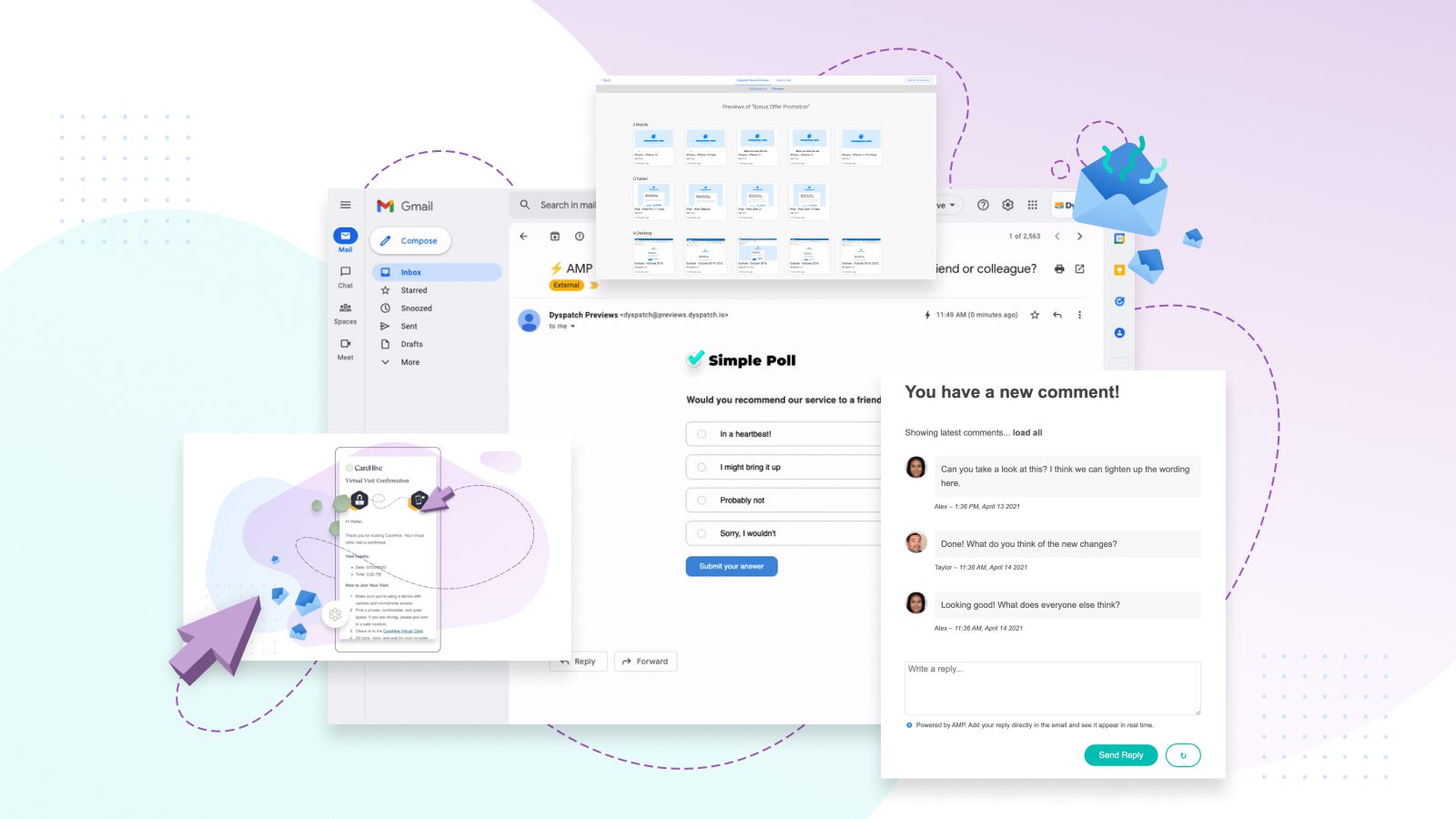Email has come a long way since the inception of HTML. Nowadays, email programs are complex and involve many moving pieces, like personalized, dynamic content and multi-layered, interactive designs.
While these advancements have breathed new life into an oft-overlooked medium, the adoption of modern tools to create email has lagged behind. I regularly speak with email teams that are still coding HTML emails from scratch — a process that consumes time and inhibits creativity.
But here’s the thing: There are platforms designed to solve for the complexity of modern email workflows, coding included. The key is to look for a full email production platform, instead of a single-faceted email design tool.
What’s an email production platform?
An email production platform is like a CMS, but for email. From copy and design to collaboration and testing, this type of platform optimizes every step of the email workflow. It’s not just a design tool, or a communication channel, or a testing platform — it’s all of these things and more.
It’s also not a sending platform. It exists outside of the critical path of sending an email; a setup with several advantages.
For one, you’re eliminating the risk of an email being deployed by accident. For two, you’re keeping your data and content separate. This means you can collaborate on email with stakeholders outside your organization, like freelancers or translation agencies, while safeguarding your customer data.
Breaking it down, an email production platform includes:
- A modular email design system. Think email lego blocks. In contrast to static templates, a modular system is flexible, reusable, and scalable. It involves breaking a template down into independent parts (AKA modules or blocks) that can be reused to create new templates, without starting from scratch.
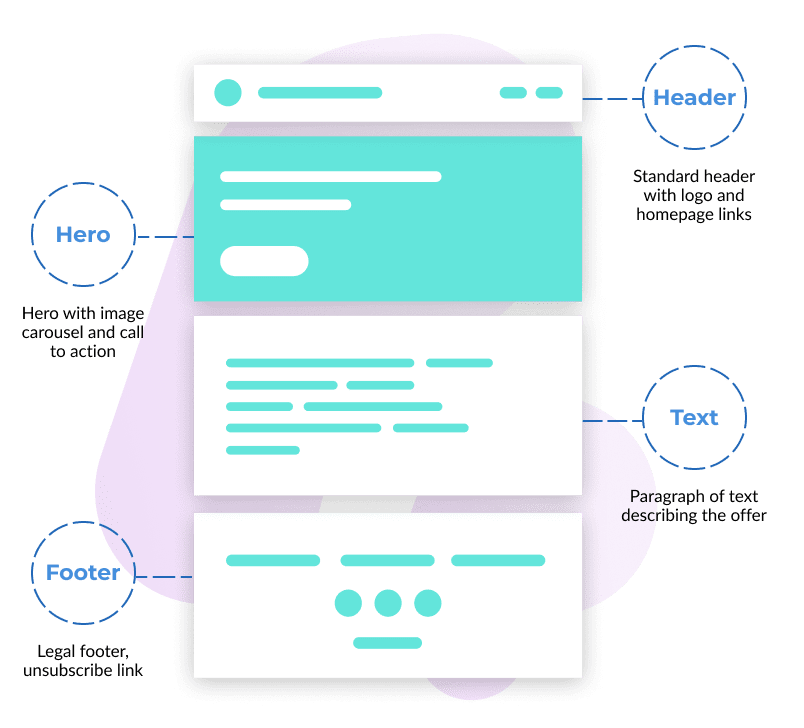
- Live collaboration. Instead of sharing feedback via Slack threads or long email chains, a production platform gives stakeholders the ability to comment directly on a template. Combined with approval workflows, this makes it easy to have in-context conversations about campaigns — conversations that don’t get lost or happen too late.
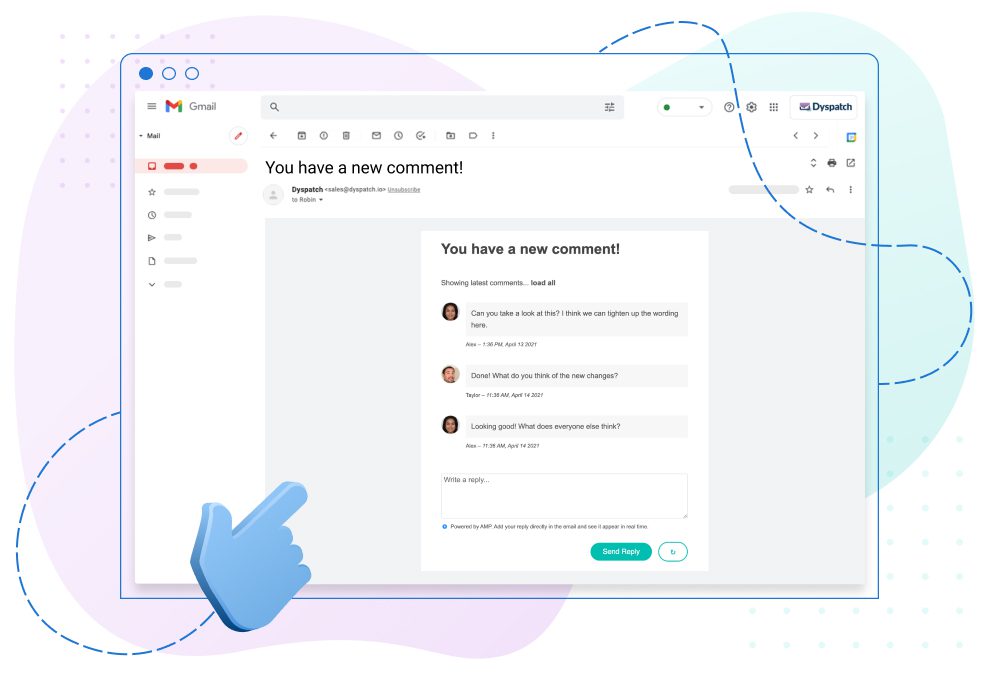
- Integrated testing. It’s 2022. At the least, emails need to be responsive. At the most, they may include personalization, conditional logic, dynamic content, interactivity, and more. A production platform includes built-in testing to ensure all these elements function as planned and your email renders well across devices and providers.
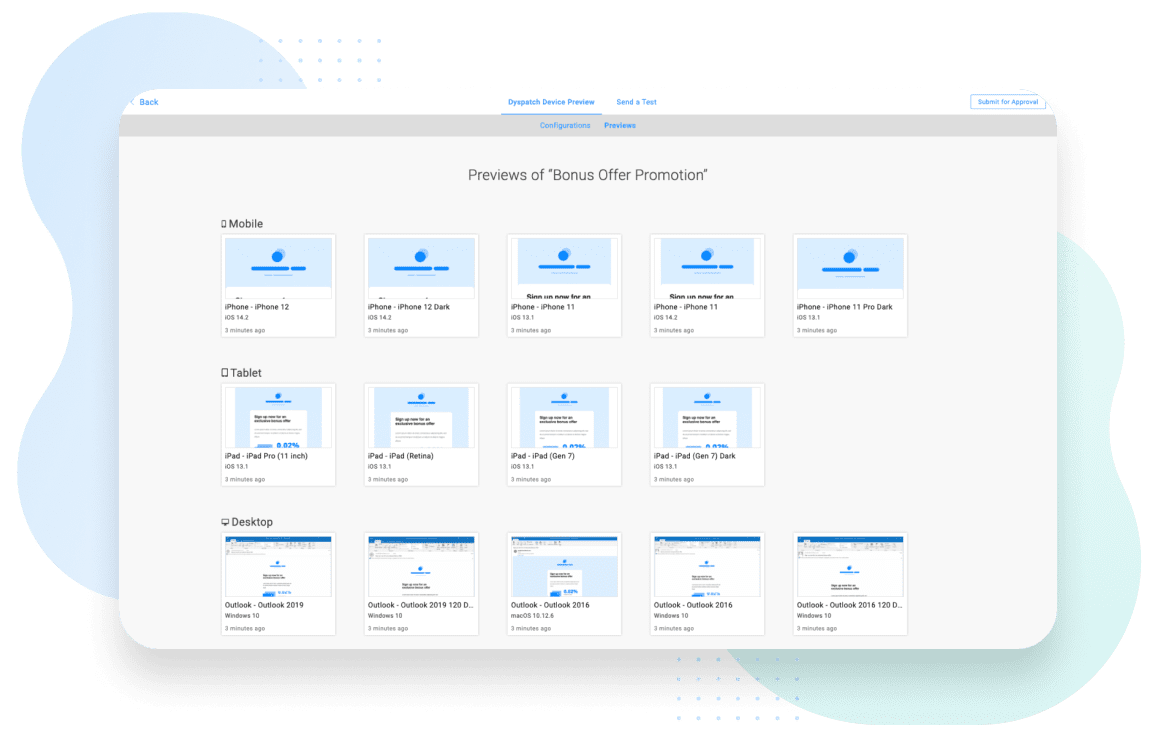
- Personalization and portability. Personalization is another must in this day and age, yet email teams are often tight on time. The best production platforms will allow you to include personalization and conditional logic inside your blocks (or modules). This saves time and makes email templates highly portable — export them to your sending engine of choice without doing additional work to add personalization in.
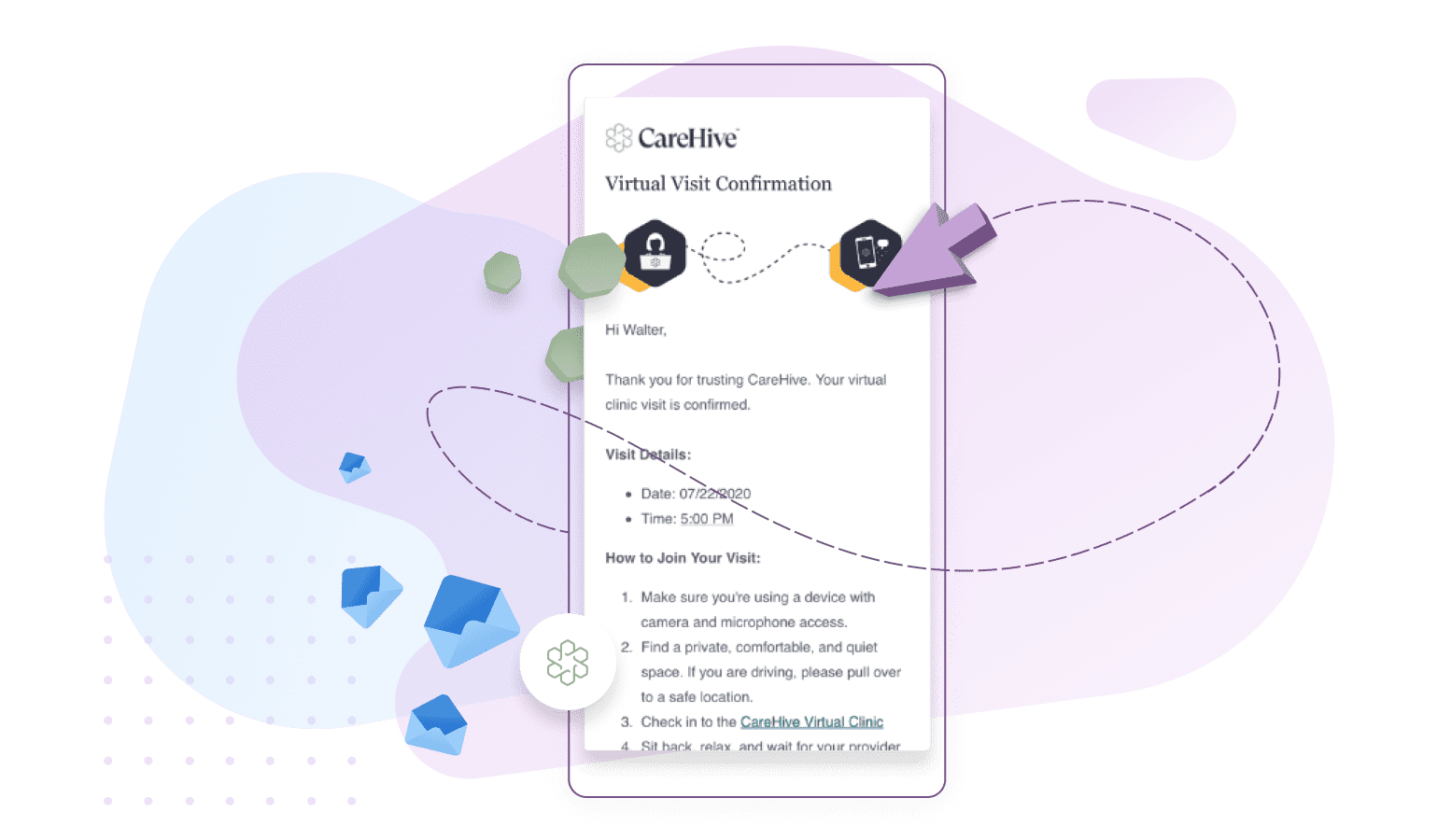
- Interactive modules. The future of email is interactive. Consider the way you use your phone. You use gestures. You swipe, click to expand, and zoom in. It’s an active, engaging experience, and it’s high time email caught up. Again, the best production platforms will help you implement interactivity with pre-built modules that you can drag-and-drop into your templates. Simple as that.
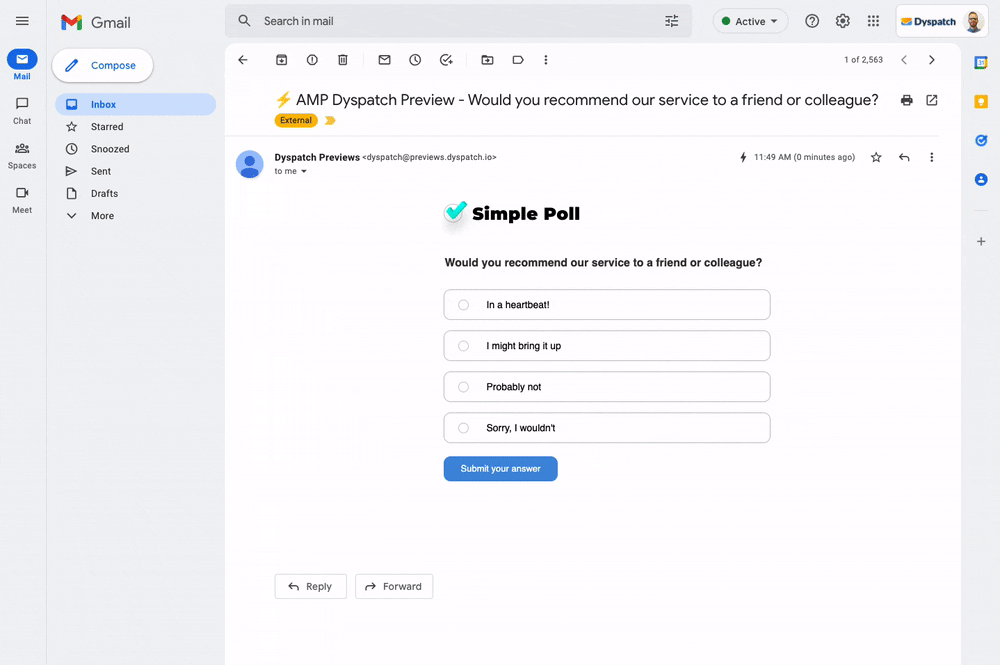
What’s the difference between an email production platform and an email design tool?
An email design tool only addresses, well, design. For instance, you might use Figma to design your emails. But your email still needs to be coded in HTML, tested, and approved.
That means, if at any point you realize you want to change your design, you have to go back and restart the entire waterfall process. Obviously, this is painful and time-consuming. But an even bigger downside is that it inhibits creativity.
Think about it. You spend all this time and money building a template that’s finally foolproof… it works in all the browsers, looks good in dark mode, even bakes cookies for you… once you’ve reached that point, it’s expensive to go back and try anything else.
Even if you use a no-code email design tool, like a visual editor or basic email builder, you’ll run into a similar issue. These tools don’t support personalized elements (merge tags, conditional logic, etc.). Once you import your template to your sending platform, you have to add in personalization and test your template all over again. In other words, late in the game changes are expensive.
All this to say, the real benefit of an email production platform isn’t just speeding up email creation. It’s changing your approach to email, getting you out of a waterfall process, and giving you more freedom to try things, faster.
How can you know if an email production platform is right for you?
There are countless situations that call for an email production platform. For growing companies looking for a scalable email solution, a production platform is essential. For global businesses that want to achieve greater transparency and consistency across the board, this type of centralized platform delivers one source of truth.
I could share many more use cases. But here’s the litmus test: Do you have to touch HTML every time you want to make a change to an email?
Yes? Then, you should be using an email production platform.
In layman’s terms, if you’re building emails with HTML from scratch… if you’re copy pasting code around… if you’re at the mercy of a developers to-do list… you can benefit from an email production platform.
Upgrade your email design tool to a full email production platform
Despite major strides in email technology, the tools used to create it are often asynchronous. When your team is writing copy in Google docs, designing in Figma, collaborating over Slack, coding in an email service provider (ESP), and testing with a third-party tool, it creates a waterfall process.
And climbing back up to the top of the waterfall isn’t a good use of anyone’s time.
Email production wraps all these tools up into one, centralized platform. This allows email marketers to do more with less — to accelerate, iterate, and innovate.
Sounds like something your business could benefit from? Book a demo to see the Dyspatch email production platform in action.