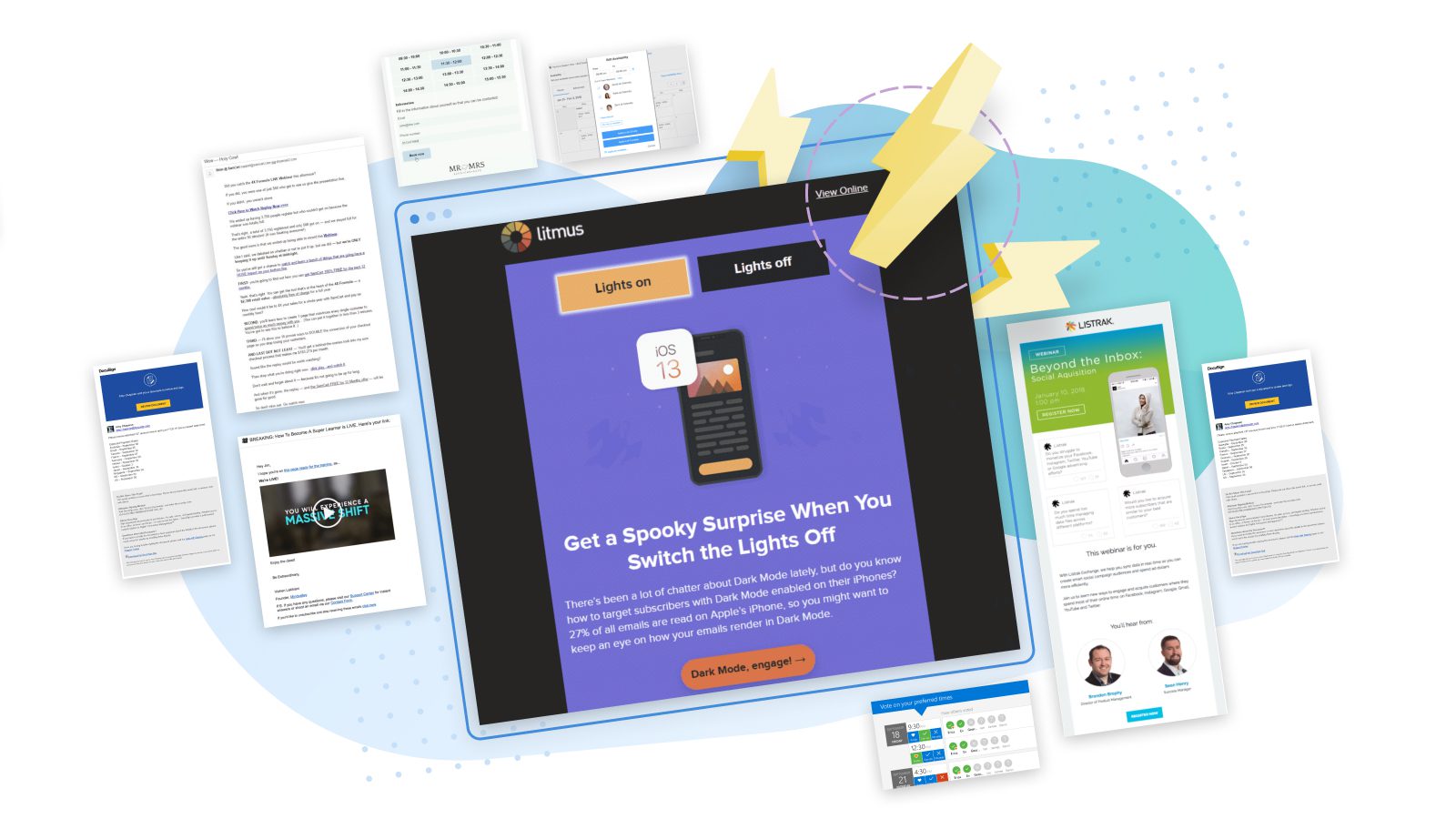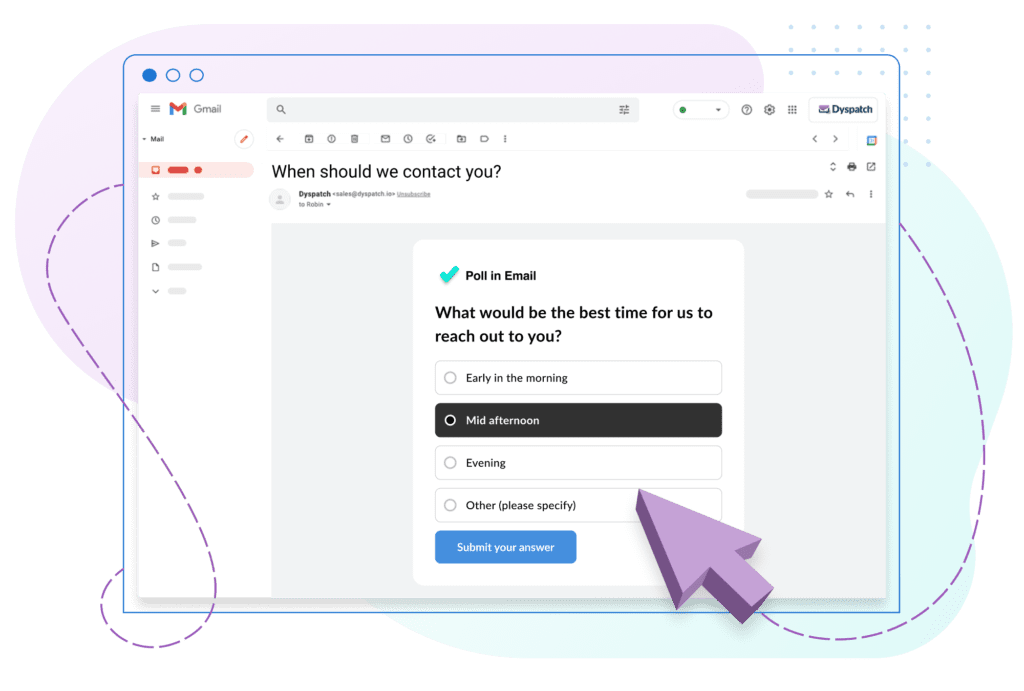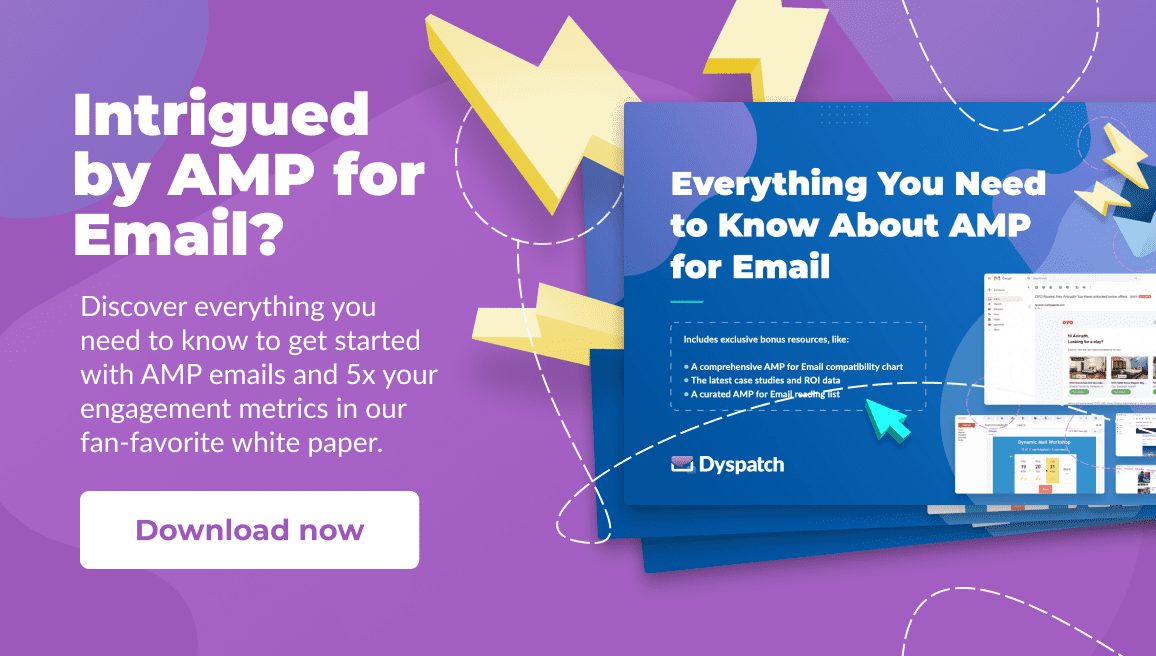There’s a lot of hype about how AMP for Email can drastically increase conversions and improve ROI.
And it’s well-deserved! According to our research, 60% of people are more likely to engage with an interactive email marketing campaign.
But there are so many possibilities with this technology beyond engagement. Productivity, brand-building, lead nurturing…
AMP emails can have a significant impact on all of the above and more. So for B2B marketers and salespeople, the capabilities AMP offers are especially powerful.
Read on to discover five ways you can use AMP to supercharge your marketing strategy, streamline your sales funnel, and deliver a superior user experience.
Product Showcase Emails
A lead expresses interest or signs up to receive your content. What happens next?
The natural progression in the customer journey is for that lead to request a demo or sign up for a free trial.
But just because someone downloads a white paper or subscribes to your email list, doesn’t mean they’re ready to try your product. So the traditional approach is to nurture them! By providing a mix of educational and promotional content, you can show subscribers how your product solves their problems.
While this approach is a proven one, there’s a downside…
It can take a LONG time before a lead is ready to see your product in action. And you run the risk of nurturing leads that are interested in your educational content, only to lose them to competitors who offer similar solutions.
Now, there are a few reasons why it’s challenging to get customers to sign up for a free trial or demo:
- Free trials require a significant commitment of time and energy. The user has to register for an account, then learn the ins and outs of the software on their own. If they run into issues, there’s no one at hand to help them out. While this can be addressed in part with a good walkthrough or tutorial, no automated onboarding process can cover all possible questions that might come up.
- Live demos also require a significant investment of effort, but for different reasons. The user might have the benefit of an experienced guide. But many users are also put off by the idea of speaking with a sales rep, especially if they’re earlier in the sales funnel. Also, they don’t get hands-on time with the software itself, which is how many prefer to learn.
Essentially, it’s a tradeoff between two imperfect solutions — both of which require a significant psychological investment from the user.
The AMP for Email Solution
Instead of a free trial or demo, what if you could offer leads a hands-on experience with your software’s functionality in bite-sized chunks? That way, you’re not asking for a sizeable commitment from prospective customers.
You can do exactly that with AMP email campaigns. Take this example from Litmus:
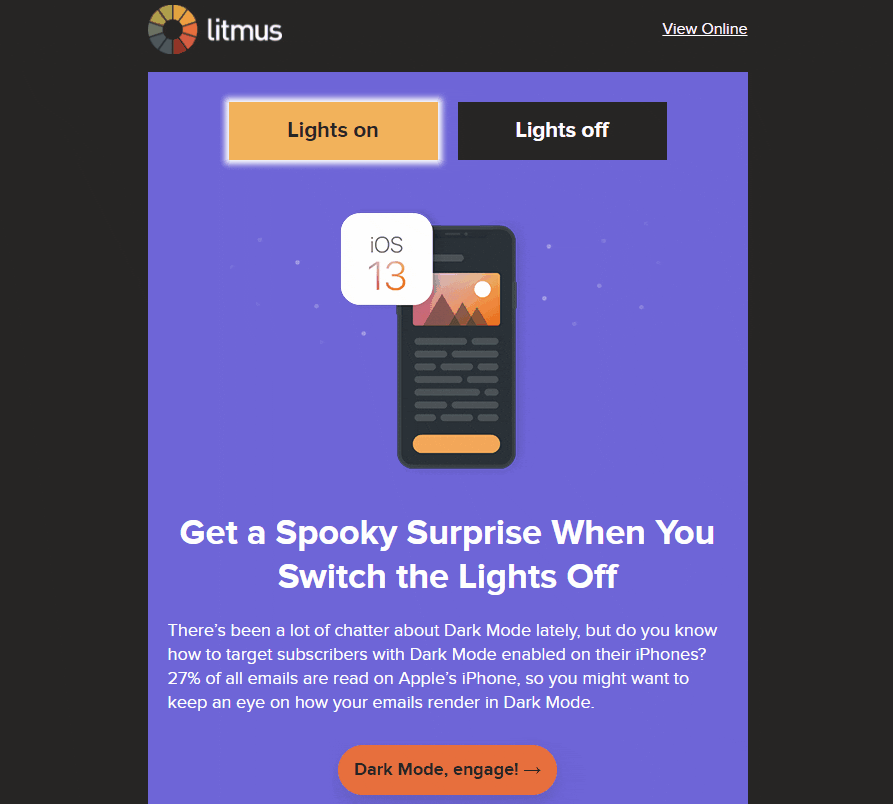
Now, it’s worth noting this is an interactive email, not a full-fledged AMP email. But it illustrates how effective it can be to showcase a key feature of your software directly in an email itself.
The email mentions a hot topic in the digital marketing and email marketing community: Dark mode. Then, it shows how its software can be used to create memorable emails that take advantage of the trend.
This email is a great example of balancing educational and promotional messaging. Plus, it allows subscribers to get a taste of their marketing software much earlier in the customer journey.
By preparing an automated email sequence with interactive AMP functionality, you can deliver bite-sized demos of your software. And move leads further along the sales funnel, without requiring them to commit to a trial or conversation up front!
Marketing Event Registration Emails
Event registration emails are a staple of the B2B marketing process.
From webinars to trade shows to live community events, getting subscribers to sign up is key for lead generation.
The challenge here is that most marketing events are complex to organize. Often, they involve large groups of people and several possible attendance dates. The most common example is a recurring webinar, or a live event happening over multiple days.
When sending out static event registration emails, there are two main ways to confirm attendance:
1. You can link to an online calendar, where users select the dates they’re planning to attend. But this requires multiple clicks and actions, which can negatively impact your registration rate.
2. You can restrict registrations to the nearest upcoming event, as in this email from Listrak:
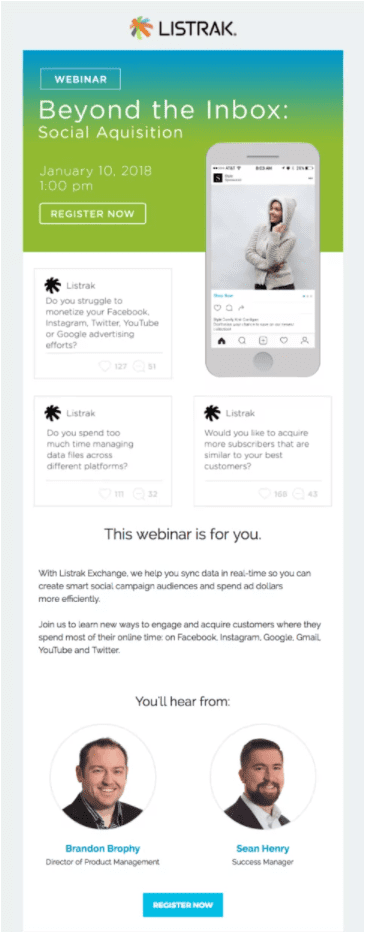
The downside of this approach is that users who can’t make it for the coming session will have to wait for the next round to sign up. And they may very well lose interest by then.
Also, it doesn’t work very well for unique events happening over a short period of time. For example, for conferences with multiple workshops scheduled over three days.
The AMP for Email Solution
AMP emails can streamline the event registration process. By providing a live, interactive event calendar in the email itself, AMP reduces the path to registration. Here’s an example:
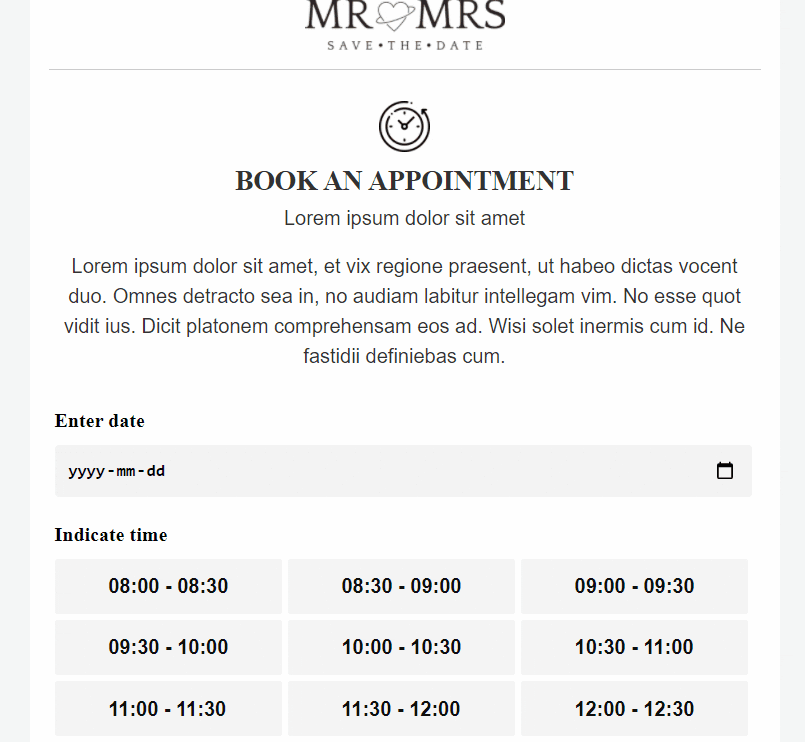
Essentially, the entire registration process happens in a single step. And this one, easy step can be completed within a single email. How efficient is that?
You could take this email template a step further by including all the latest event information and updates. You could even allow the user to modify their schedule at any time through the same email.
So instead of having to sift through multiple emails (we’ve all been there!), the user has all the relevant information in one email. Now that’s a frictionless user experience.
Not to mention, an experience that’s proven to significantly boost engagement and conversions.
Sales Demo Scheduling Emails
Sales demos might seem similar to marketing events. Logistically speaking though, they’re quite different and pose a distinct set of challenges.
Yes, marketing events involve more people. But they’re simpler to schedule as you control the timing.
In contrast, sales demos are scheduled much more informally. And they depend on both your prospect’s and sales team’s availability, which can change from week to week.
Often, trying to do this over email is inefficient. It can result in lots of back-and-forth to pin down a time that works for everyone. And coordination becomes exponentially more challenging when there are multiple attendees from your company and the prospect’s company.
For example, the sales team might consist of an account executive, business development representative, and technical salesperson. On the other side, the purchasing team might include both technical and non-technical decision makers.
Scheduling apps can streamline the process by offering real-time visibility into the schedules of all attendees, and automating invites and meeting reminders. They also offer several solutions specifically for multi-person meetings.
One such solution is collective scheduling, as in this example from Calendly:
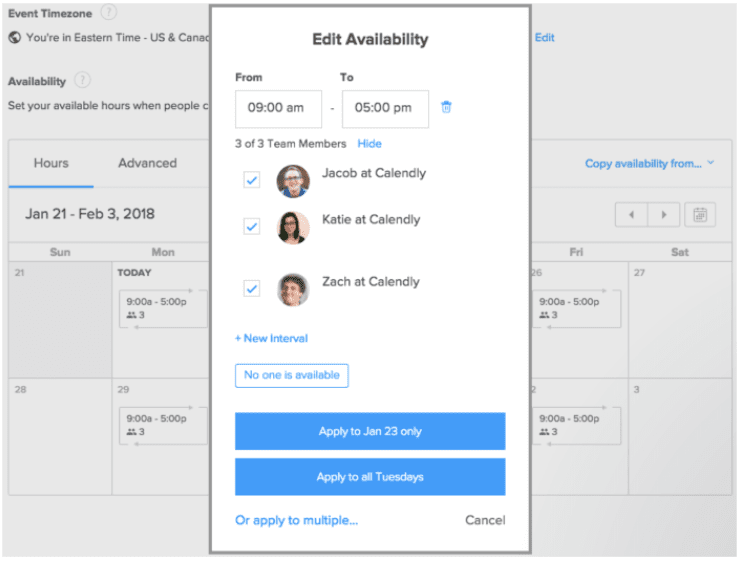
The organizer selects all sales team members who are participating in the meeting. Then, Calendly automatically populates a calendar for the purchasing team that shows when all sales team members are available.
This is definitely efficient for the organizing team. The problem is, it doesn’t work very well when the purchasing team also has multiple attendees. That team will still have to coordinate outside of Calendly. (We’ll cover the solution in a moment!)
Another approach is voting for preferred times, as shown here in Outlook:
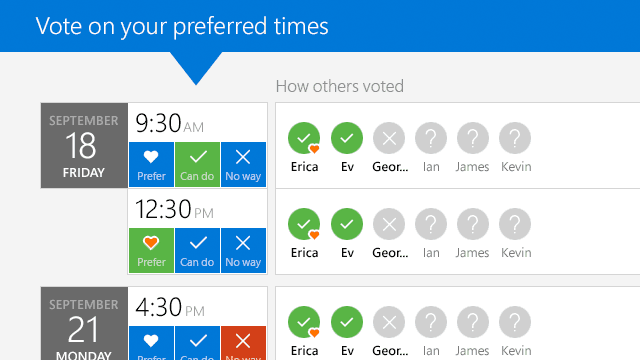
Voting has an advantage over collective scheduling. That’s because It doesn’t require access to the purchasing team’s full schedule. They can simply vote for their preferred times.
But there’s a catch. Voting can be cumbersome, as users have to click through to an app, manually check their availability against their own calendars, and choose preferred times. That’s a lot of steps.
Another issue is voting can be a lengthy process. And since calendar invites are only sent once the process is complete, it’s easy for attendees to forget about the meeting and schedule other commitments before the time slot is confirmed.
The AMP for Email Solution
While AMP emails don’t remove the need to vote, they make the process a lot more convenient. Check out this example from Doodle:
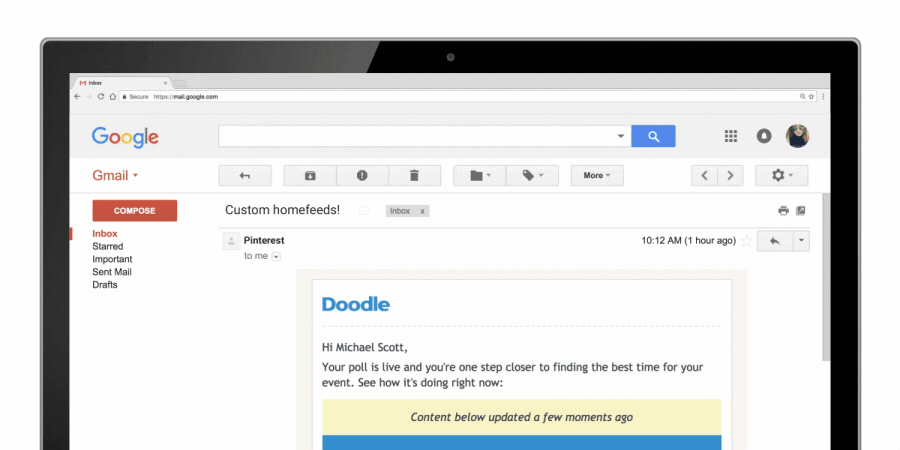
In this one email, users can:
- Vote for their preferred time slot
- See how many people have voted in favor of each time slot, which allows them to leave their calendar open for the more popular slots
- See how many attendees have voted in total, which encourages them to vote ASAP and not hold back the process
- Send reminders to colleagues who haven’t voted yet
- See the confirmed time slot in the same email, and add it to their calendar with one click
This type of dynamic content makes it much easier to schedule meetings on both sides. And email marketers know, when you make things easier for people, engagement metrics and conversion rates go up!
Internally, you’re also increasing the efficiency of your sales team and moving the sales cycle along smoothly.
Webinar Emails
Webinars are a powerful B2B marketing tool. Especially for the SaaS industry, they can be key for your content marketing strategy.
Why? Because live events bring a degree of engagement you can’t really get with static content, like blog posts and case studies. And webinars are the most efficient, scalable type of live event out there.
On the other hand, the live nature of webinars brings up some unique challenges. Webinars can only happen at a specific time, so you have to promote them well in advance to attract an audience. And that delay can result in people registering, but not attending your webinar.
That’s why it’s important to send registrants multiple follow-up emails in the days leading up to the event. Many webinar platforms automate this process.
Here’s an example of an effective last-minute reminder email:
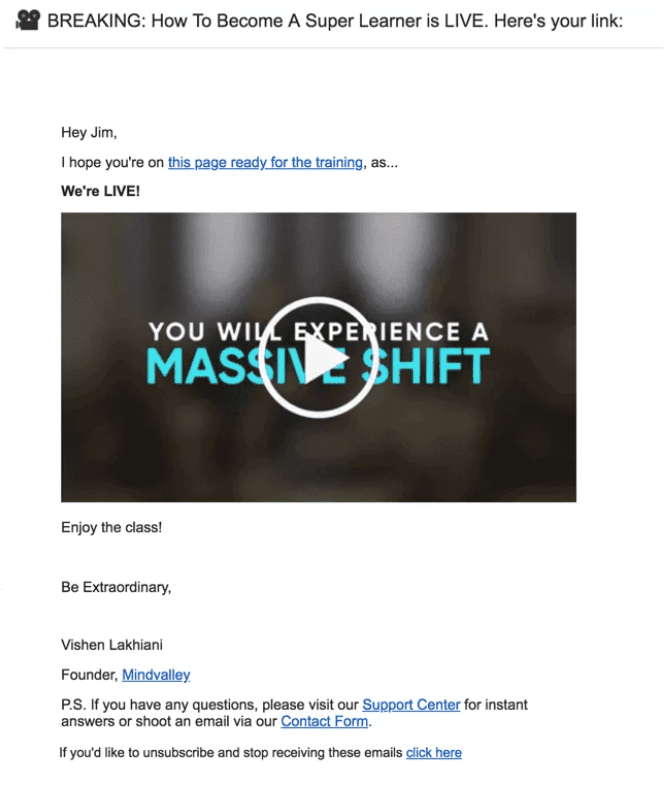
This email includes a CTA link to the webinar, with a thumbnail that grabs the reader’s attention and highlights the key benefit of the event. Assuming registrants see this email in time, haven’t committed to something else, and are still interested in the webinar, there’s a good chance they’ll join.
But that’s a lot of “ifs”. In many cases, one of these assumptions won’t be true, and the registrant will miss the webinar.
In fact, according to Campaign Monitor, 25% of people don’t even register for a webinar until after it’s over. That’s why, best practice is to record your webinar and send it out after the event to give registrants a second chance to view your content.
Here’s a good example of a webinar recording email:
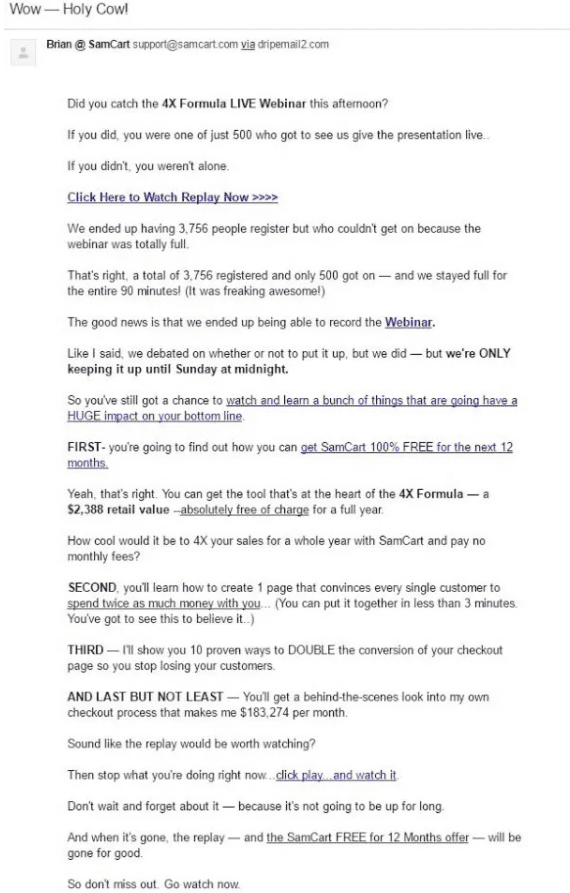
This long-form email highlights all the most important points covered in the webinar. The goal is to pique the reader’s curiosity and get them to watch the recording. But even if they don’t, they still get the gist of the webinar’s content.
That said, it’s a lot of work to write something this comprehensive for each webinar, and many readers still won’t click through to watch the video. So what’s a marketer to do?
The AMP for Email Solution
AMP offers a simple way to upgrade both your webinar reminder and recording emails: Embed the webinar in the email itself.
This provides direct access to a webinar from the inbox. By eliminating extra clicks and steps, you increase the chances of registrants taking a peek at the session, even if just for a moment.
And unlike text, the beauty of video is people don’t have to make an active effort to keep watching. In fact, once you’ve hooked them, they’ll likely finish the session.
A webinar email can be made even more compelling by including real-time progress updates on the content covered so far. You could also include a visual progress bar showing how far along it is. All this can be updated in real-time, in the same email, with the power of AMP.
Now that’s email marketing at its best!
E-Signature Emails
For many B2B products, the purchasing process includes signing a contract.
Historically, this has been an inconvenient process. You used to have to print out a physical copy, sign it, scan it, and send it back to the vendor.
Today, this process is a lot more efficient thanks to e-signature tools. These tools allow users to sign a digital copy of a contract in just a few clicks.
Here’s an example of an e-signature email from Docusign:
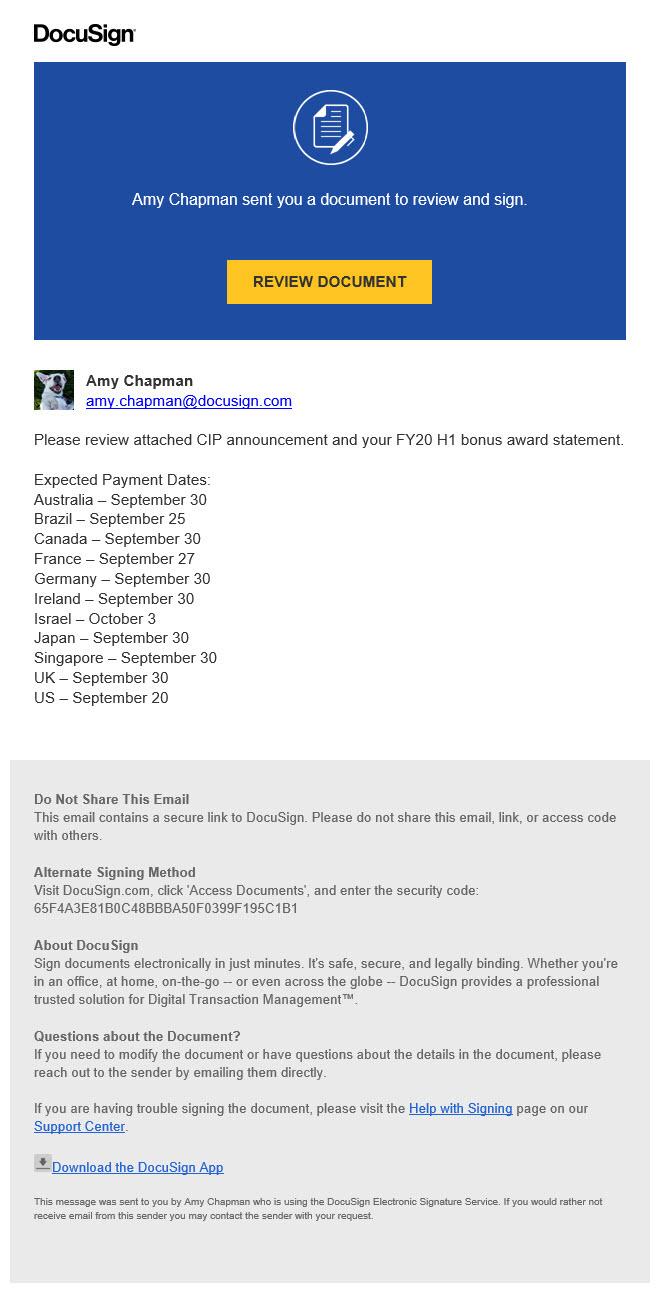
The user simply clicks the link, reviews the contract, and signs it digitally. Then, Docusign sends a digital copy to all parties.
While these solutions do streamline things, the signing process can still be time-consuming — especially in situations with multiple decision makers. Here are a few reasons why:
- Decision makers are busy with other responsibilities and approvals may not be a priority.
- All decision makers need to sign the contract, meaning the process moves at the pace of the slowest signer.
- There may be questions about features and pricing that have to be discussed internally before communicating with the vendor, which causes bottlenecks.
The AMP for Email Solution
Many of these issues are an intrinsic part of the approval process. But AMP can speed things up by making individual steps more convenient.
For starters, you can include a contract right in the email. That way, stakeholders don’t have to click through to another website to review or sign it.
The email could also include a live checklist of people who’ve signed the document — a subtle way of putting pressure on the remaining decision makers to sign as well.
What else? The best emails could allow stakeholders to comment on the contract right from their inbox.
That way, the purchasing team wouldn’t have to go back and forth to discuss specific points in the contract. Instead, they could have a dynamic discussion within one email. And everyone would have visibility on any outstanding comments or questions to address.
Individually, these improvements may seem minor. But when you add them up, you end up with major time savings. Not to mention, you’ll wow the signees with an exceptional customer experience right off the bat.
AMP for Email Pays for Itself
When it comes to B2B sales and marketing, AMP helps make salespeople more efficient, marketing more effective, and the customer experience more enjoyable. In other words, investing in an AMP email strategy more than pays for itself.
To get started with AMP today, check out Dyspatch’s easy-to-use AMP email template builder.