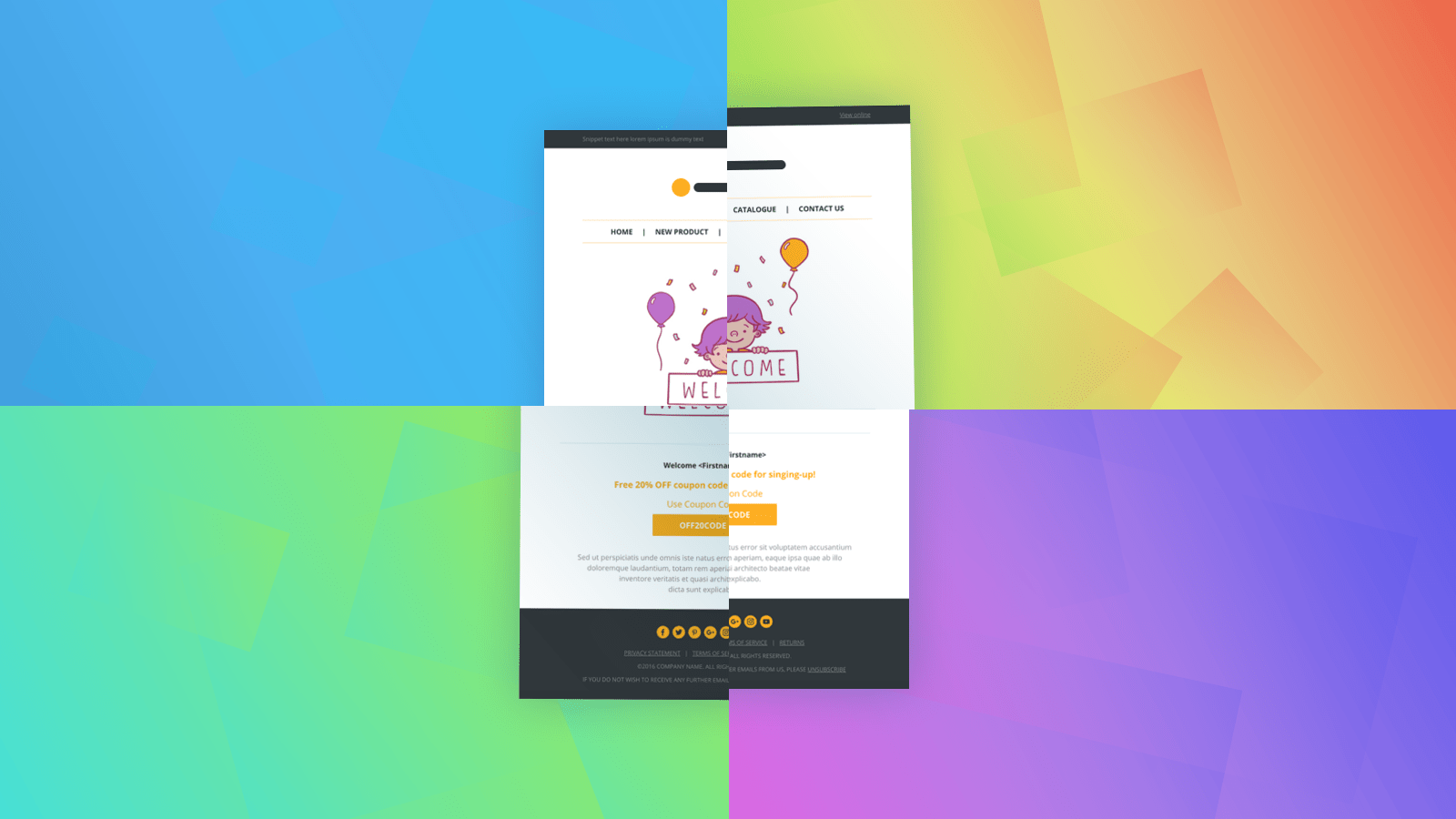What email service provider (ESP) do you use to send your emails? There are literally hundreds to choose from, competing with one another on features, capabilities, pricing and ease of use.
Chances are, you’re using more than just one to meet your needs. In the 2019 State of Email Survey, Litmus found 54% of surveyed companies use two or more ESPs. Larger companies are slightly more likely to use multiple ESPs. So are decentralized teams, who work from different locations or specialize in different audiences for the same company.
There are plenty of reasons for this. Some organizations may prefer one ESP for transactional emails and another for marketing campaigns. Global companies may rely on different ESPs for country-specific language support or localization requirements. Others may use one all-purpose platform for the bulk of their mailings, and supplement with specialized ESPs for specific purposes.
These are all sensible reasons for juggling multiple ESPs. But working in various platforms comes with significant risks too— and there’s a smarter approach for email marketing.
Why you shouldn’t use multiple email service providers
If it’s not broken, why fix it? Switching between ESPs may seem like it’s working well for your company, and everyone is comfortable with the tool they’re using.
But even if your team members are smart and organized in how they send emails, things are going to get messy. You may not even realize it, but your customer will. Here are a few things that are likely to happen:
- Teams who use different ESPs don’t coordinate their email schedules, so customers receive multiple communications on a single day. Some of those emails may repeat information, or worse, contradict each other.
- Emails are inconsistent in their look and feel, due to different templates and ESP design capabilities.
- A critical team member gets missed in the review round, and an email gets sent out with a mistake or an off-brand asset.
- A customer unsubscribes from one list, but they continue to receive communications from other ESPs. They mark the unwanted emails as spam, affecting your reputation and deliverability.
- It’s hard to get a clear picture of customer behavior. The information is spread over multiple data sets, making it difficult to analyze KPIs and engagement.
If you haven’t encountered any of these issues yet, good! Consider this an opportunity to make the change while you’re still ahead.
Here’s what you should do instead of using multiple ESPs
Rather than building your emails in multiple places, you should be using a single tool to create all your mailings for ease and consistency. Here are a few of the benefits:
- Centralize templates and assets for efficiency and consistency. Never send an off-brand communication again.
- Increase coordination across teams. If everyone can see each other’s emails, you’ll ensure that your communications don’t overlap in messaging or delivery times.
- Get a big-picture view of engagement to help you understand your audience better, and refine your email strategy.
- Improve personalization through comprehensive customer data.
- Simplified subscriber management, since all your contacts are in one place.
This centralization will support your business as you scale up your operations. Even if you’re not striving for unlimited growth, you’ll still appreciate spending less time on email marketing and more time on other things.
Of course, you could continue to balance multiple ESPs. Carefully reviewing emails, updating templates and assets across each platform, and cross-checking subscriber lists should help you stay on top of any issues.
But think about how many emails your company sends each month, and how much time it takes to design, write, and code them all. Add the time you need to spend combining engagement data for analysis, updating multiple subscriber lists, and circulating emails for review. That effort would be better spent building emails in a single tool that will save time and improve quality.
How to make the switch
Good news: you don’t need to compromise on features, or even give up on your familiar ESPs to centralize your email creation.
Dyspatch is a powerful, code-free email builder that includes everything you need to create responsive, interactive and personalized emails. It integrates with leading CRMs and ESPs, so you can create all your emails in Dyspatch and then sync them to your existing platforms. No need to switch over all your subscriber lists and data to reap the benefits of a single, streamlined tool.
Dyspatch uses modular design, with a drag-and-drop email builder that lets you add and swap pre-approved content blocks. You can even embed impressive interactive features like videos, image carousels, and forms. No more coding from scratch, or making one small change that requires a ton of finicky adjustments to your template.
Global companies can use built-in localization features to translate emails and update them to different regional standards, without relying on country-specific tools. Even distributed teams spread out over multiple time zones can still collaborate easily, thanks to annotated comments and clear approval workflows.
Plus, it’s easy to use and free to try. Discover how Dyspatch can simplify your email marketing efforts and guarantee flawless emails every time.