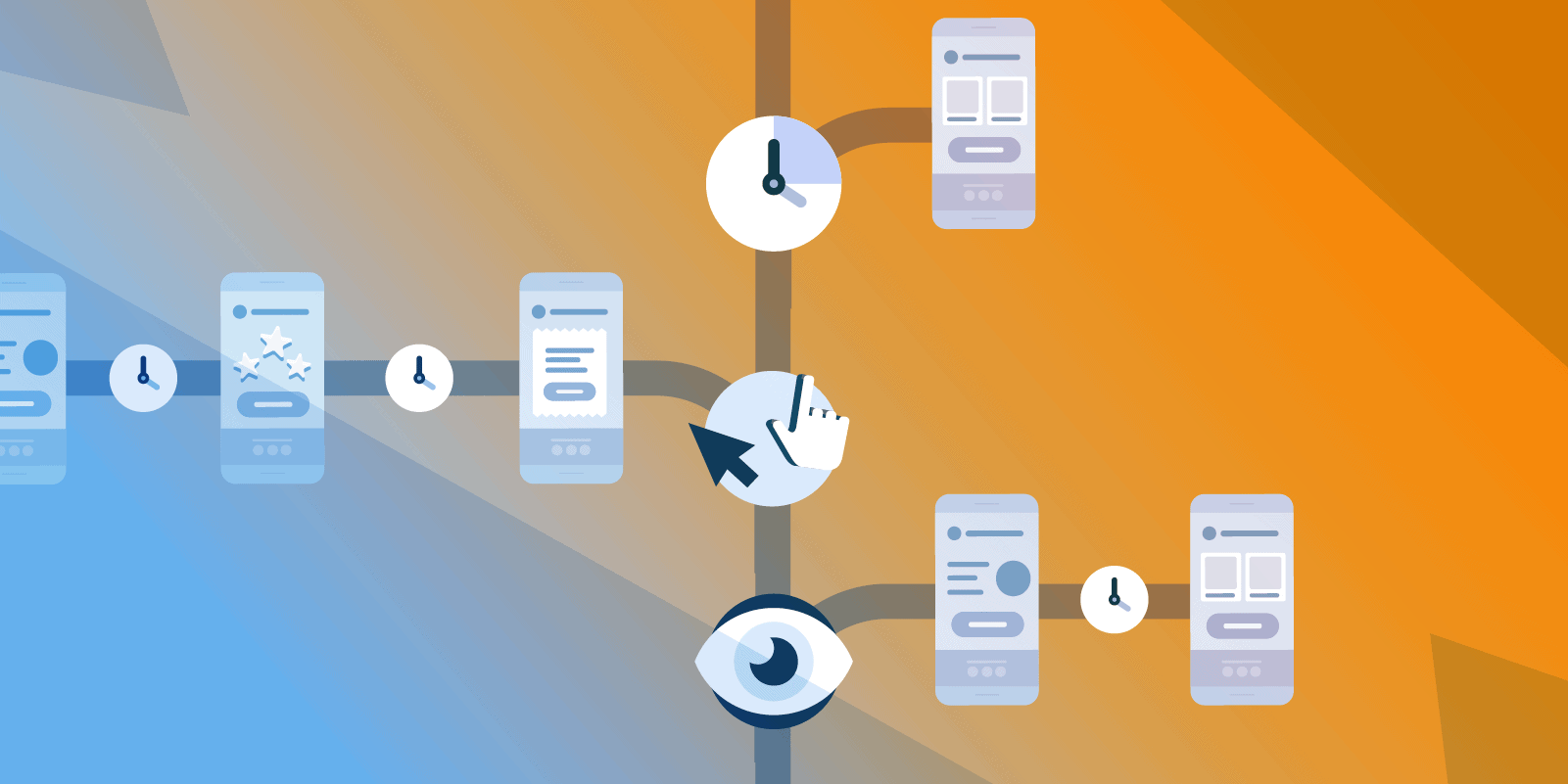Transactional emails are the greatest thing to happen to digital business since, well, the internet. Do you know what types of emails get the highest open rates? Transactional emails. Unfortunately, email senders often give them far less attention than marketing emails, even though transactional messages provide important and relevant information to customers.
There are tons of opportunities to automate some of your most important emails by using more of your customers’ actions as triggers. Now you might be asking:
What exactly is a trigger?
Triggers are actions taken by a user, either on your website or in your app: like creating an account, placing an order, or requesting a new password. Based on those specific actions, you ‘trigger’ the deployment of automated email messages. Transactional emails contain details the user expects to receive in response to their action.
Automating transactional emails with triggers saves you both time and effort, but bear in mind that timing is also paramount to your users. No one wants to wait forever for a password reset email, and no one wants to receive a review request before the product’s even been delivered.
Keep your customers happy by making sure you fine-tune the timing of each email. Send the emails that need to arrive promptly as quickly as possible, and hold back a bit on those that might benefit from giving the customer a little more breathing room.
Automated transactional emails are something every business should have, and if you don’t already, now is the perfect time to start. Receipts are a great starting point, but there are a variety of responses to specific user actions that are worth automating.
Okay, so where should I have triggers?
This can vary depending on your industry and the type of experience you want to provide on your website or app. Beyond your run-of-the-mill notification, what other triggers should your company have in place to automate messages? Here are a few we highly recommend:
Email List Sign Up
If you want quality email lists, you need to have transactional sign-up confirmations. An automated email asking the customer to confirm their opt-in (commonly known as a double opt-in) allows them to make doubly sure they’re on board to receive your emails. A double opt-in gives you a list of engaged customers, leading to better open and click-through rates while helping to ensure regulatory compliance (think CAN-SPAM, GDPR, and CCPA).
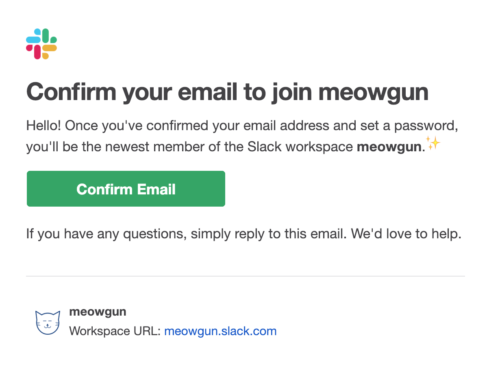
Cart Abandonment
If a customer leaves a few items in their cart, it’s an extremely good idea to give them a nudge — abandoned cart emails generate significant revenue. Remind the customer which items they left behind, ask if they’re still interested, and make it as easy as possible for them to return and complete their purchase.

It’s also important to consider the timing of your cart abandonment emails. Do you want to give them a few days, a week, a month to consider their purchase? It’s good to give them some breathing room but look at your average customer journey to determine a good time frame. If you aren’t sure, the timing of abandoned cart emails is something you can test fairly easily to find out what the sweet spot is for your specific customers.
Action-Required Notification
Action-required notifications are one of the best ways to remind customers that they need to complete certain actions on your website or within your app. This category won’t apply to all types of business, but if form completion is an integral part of your business (think legal or medical), or if having complete and up-to-date account information is essential to using your app, then action-required notifications can be crucial. They can help your business get the information you need faster, allowing you to better serve your customers.
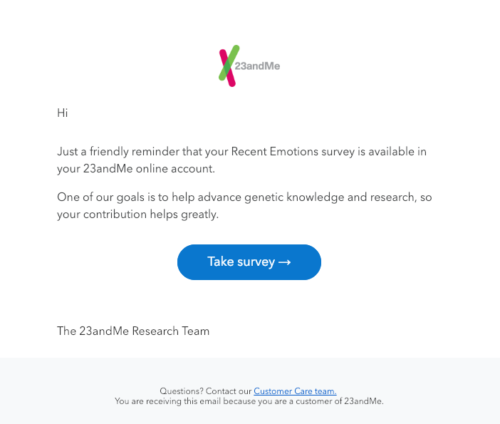
Customers get pulled away from a form they’re working on or from updating account information all the time. If the user’s email address is already in your system and you have permission or a legitimate reason to email them, send them a quick reminder to return and finish the process.
Customer Retention
Once you have acquired a customer, it’s good to check in once in a while to let them know you’re thinking about them. Whatever keeps you top-of-mind and isn’t a straight-up sales pitch is perfect for this category.
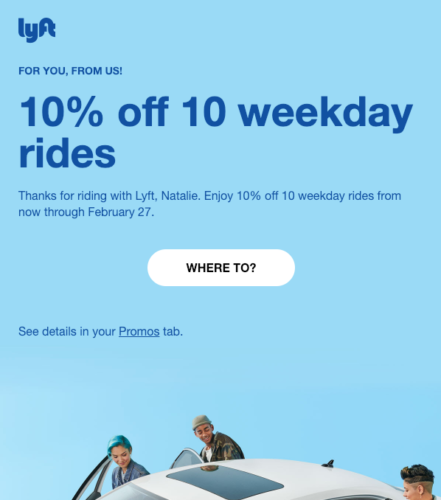
This kind of email is outside of your normal marketing messaging and more about developing a personal relationship with each individual customer. You can wish them a ‘Happy Birthday’, congratulate them on the anniversary of their signup date, or send them an annual ‘Year in Review’. But remember that while this type of email can be triggered, they are not transactional. Make sure you have the customer’s consent before sending.
Review Prompts
Social proof can make or break a conversion, so encourage your customers to review your company online or rate their purchase on your website.
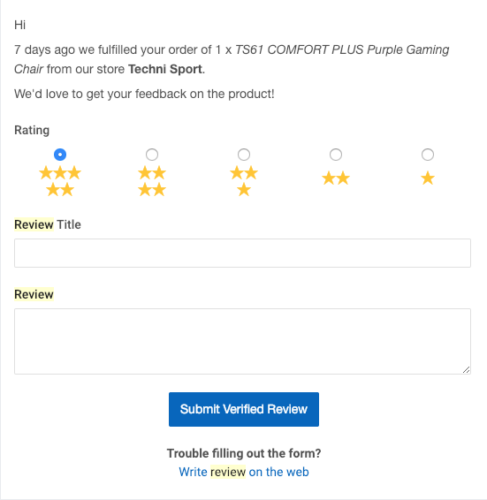
Just as with cart abandonment campaigns, the timing of review prompts is everything. If you have some data around customer satisfaction, invite your happy customers to add their review of your business to a third-party review site.
For those in eCommerce, be sure to give your customers some time to use your product so that they give an honest review. You’ll get higher quality reviews if you ask while you’re still top-of-mind but not so soon that your customer hasn’t had a chance to fully experience your product. Again, testing the timing of review prompts is relatively easy.
Triggers help everyone
Implementing all of these triggers can seem like a tall task, but in reality, it’s worth the effort. Email automation allows more time for customer care by eliminating time-consuming, manual tasks. No one wants to be the employee tasked with sending a Happy Birthday email every day.
Don’t forget that timing with transactional emails is everything. We mentioned how certain transactional email types need some breathing room, but they should still be sent and delivered at the precise moment they’re relevant. An email production platform like Dyspatch makes it a thousand times easier to create exceptional, dynamic content for these triggered campaigns, while Mailgun’s infrastructure ensures your transactional emails are delivered within seconds of the trigger.