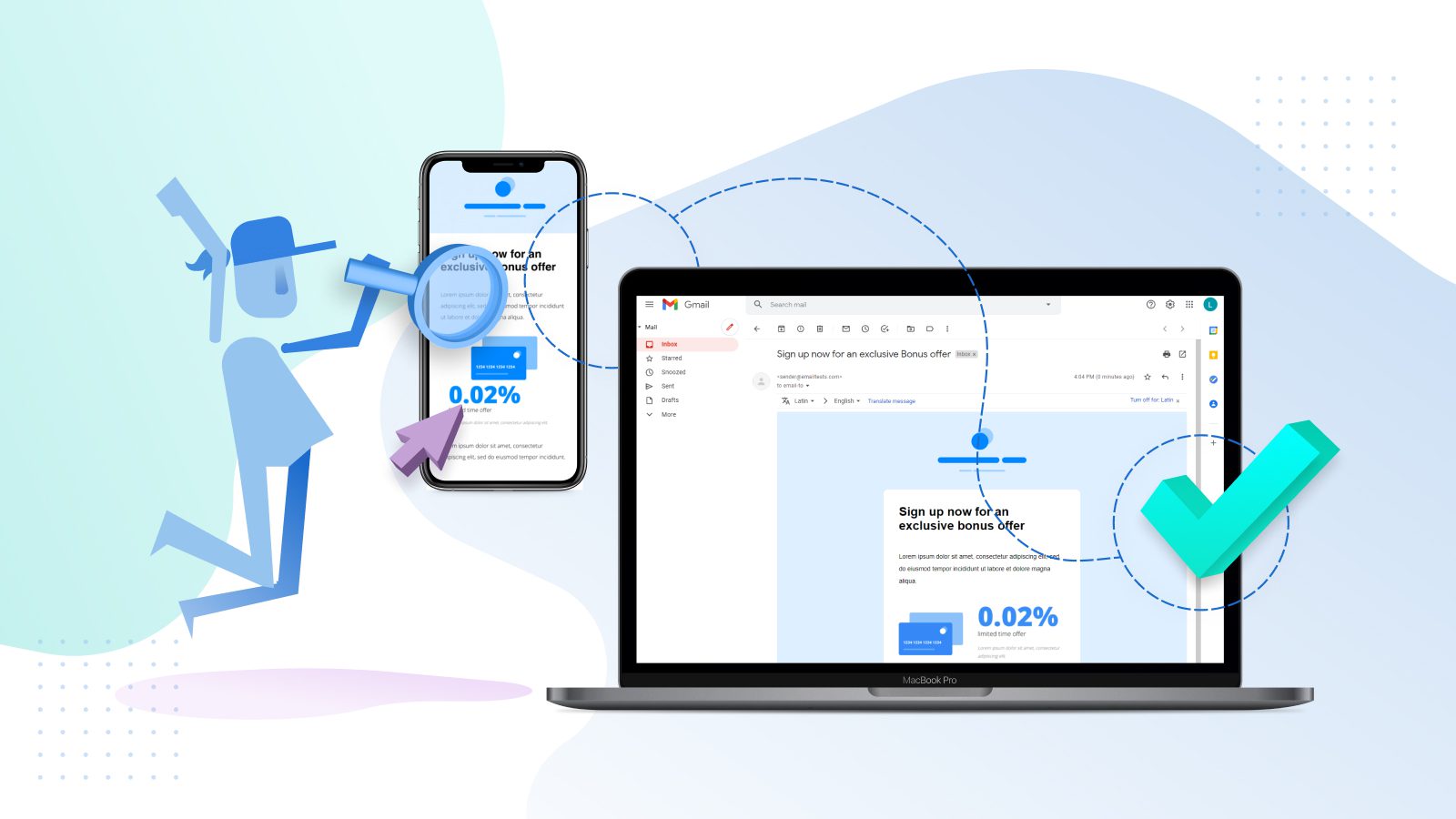Top 7 Email Marketing Tips to Boost Productivity
An email marketing campaign is an affordable and accessible tool for entrepreneurs and companies who want to increase sales and productivity. These campaigns make retaining customers easy. Email marketing costs next to nothing. However, you cannot launch an email marketing campaign in a roughshod and haphazard way.
Some tried and tested methods have proven to be very successful in acquiring and retaining customers through email. This article gives you seven email marketing tips to boost the productivity and sales of your business.
1 – Test every email campaign
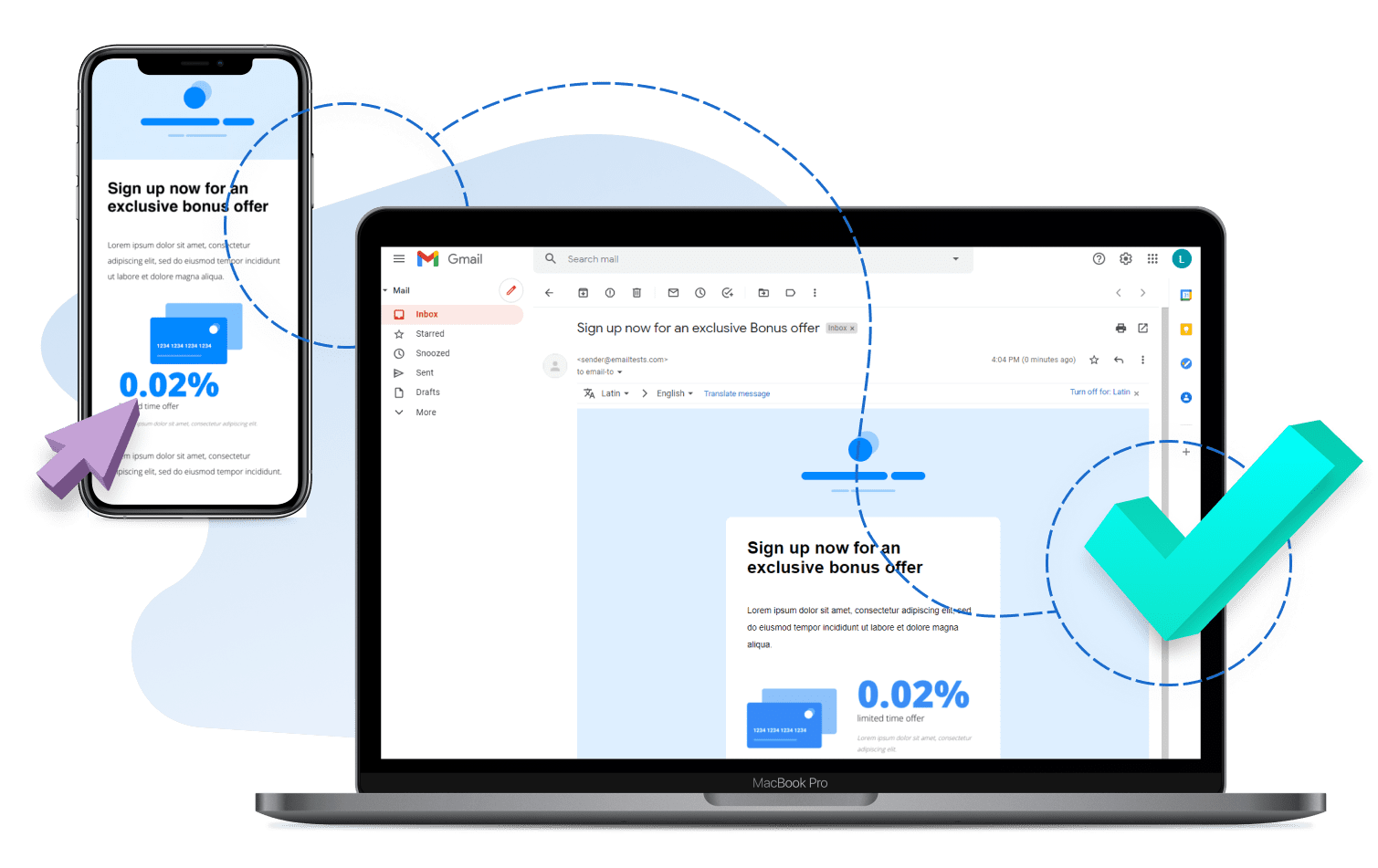
It is a good practice to test every campaign so everything looks right for the customers. Given below are some email testing tips to implement before you start. Pay particular attention to the number of emails you can send per campaign based on your subscription level.
- Proofread your content and rectify the typos
- Use the link checker to see if all links are functioning
- Check the preview mode to see if any images are broken and inspect the layout
- Test multiple versions of your campaign to see what works with which audience
- Send a test email to yourself after adding all content
- Preview to see how the content looks in different email clients
- See how the campaign looks on a mobile device
- Ask volunteers to review your campaign to catch any typos or unclear content
2 – Make use of segmentation
Use the segmentation feature if you are sending the email campaign to all subscribers and not only to a selected list. Segmentation is straightforward to use depending on the email service provider. The main objective of segmentation is to tailor-make your content for each group of customers.
Segmentation is segregating email subscribers into different segments based on specific criteria. It is done based on their interests, purchase history, geographical locations, and more. Segmentation is used as a tactic to deliver personalized and more relevant emails to subscribers. It would help if you crafted email messages that would cater to each list.
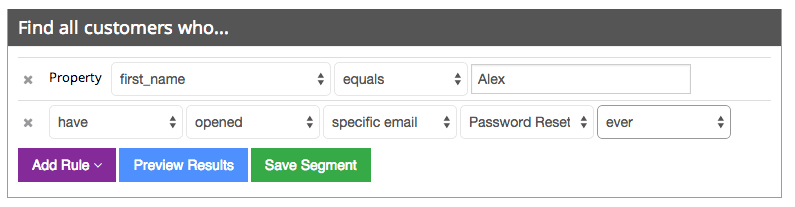
A twice-a-week segmented email marketing campaign can maximize the results and allow you to send a personalized campaign instead of a generic one. Segmented email marketing can result in more engagement because the content addresses each segment differently. A customized campaign brings improved results and more sales.
3 – Create more automation emails
When looking to sell online, create an exciting and eye-catchy automation email to increase conversion rate and boost sales. Your automation mail can be anything, not just a welcome mail. For example, it can send free coupon codes, birthday wishes, thank you for subscribing emails etc. It is an email program to be sent to subscribers when a specific action triggers it.
Email automation is integral to the elaborate email marketing system. You can automate the campaign using the autoresponder feature of the email marketing service provider. Automation emails trigger messages when subscribers click on any link, and they are activated when they open the pre-programmed messages, abandon carts, or visit web pages.
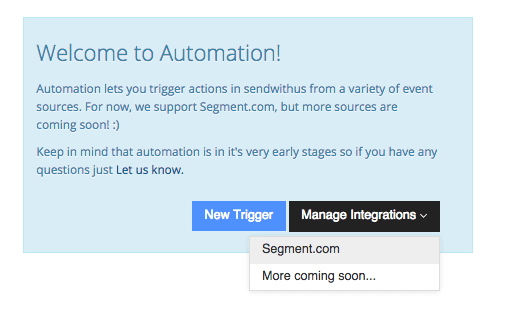
In most email marketing service providers, tags trigger email automation. Tags are phrases or keywords that help you divide your subscribers into different groups. Tags are labels you apply to either group of subscribers or individual subscribers, based upon specific criteria. For example, you can add a tag to someone when they sign up, join a list, attend a webinar, etc.
4 – Declutter your email database
Nobody reads all their emails or even checks out other tabs. Most emails go unread, and most subscribers in your email list serve no purpose other than occupying space. It would help if you decluttered your email database by unsubscribing the emails. You can do it either manually or automatically.
Manually, you can unsubscribe the unimportant emails if you have only a few emails to unsubscribe. Typically, decluttering is done in bulk using the bulk unsubscribe tools provided by the service provider. Unsubscribing to useless emails will save you time and increase your productivity.
A question that often gets asked is how often to declutter the email database. There is no right or wrong answer. However, decluttering it once a year is a healthy marketing practice. Email cleaning depends on how extensive your company’s database list is. We suggest you review your clickthrough and open rates to decide who to delete.
5 – Fix technical issues
An email marketer’s productivity depends mainly on proper software and hardware usage. Sometimes it happens that mailing tools don’t work or show errors which can slow down the work process.
A common issue many email marketers who use Mac computers face is the error they receive saying mail won’t open on Mac. However, this can be fixed with a few steps, as outlined below. You need to do it precisely in the order given below.
Restart the mail app by pressing the Option, Command and Esc keys simultaneously. Select Mail from the menu. Then reopen it and see if the problem has disappeared.
Restart your Mac. Go to the Apple menu on the top left and select restart. See if that works and move on if needed.
Test mail in safe mode. Safe mode identifies whether the startup software is causing the problem or not. Safe mode also helps in repairing disks and clearing all caches. Sometimes this can also remove the issue with the mail app.
6 – Manage email bounce rate
Bounced emails can occur if the email address no longer exists, there is a mistake in the email, or for numerous other reasons. Monitoring the bounced emails can improve the returns and deliverability.
Email bounce can be either hard bounce or soft bounce. A hard bounce is a permanent deliverability problem, and a soft bounce is a temporary issue. To solve the temporary deliverability problem, you can resend the bounced emails because they can work eventually. For hard bounce, the only solution is to remove the email addresses from the subscriber list.
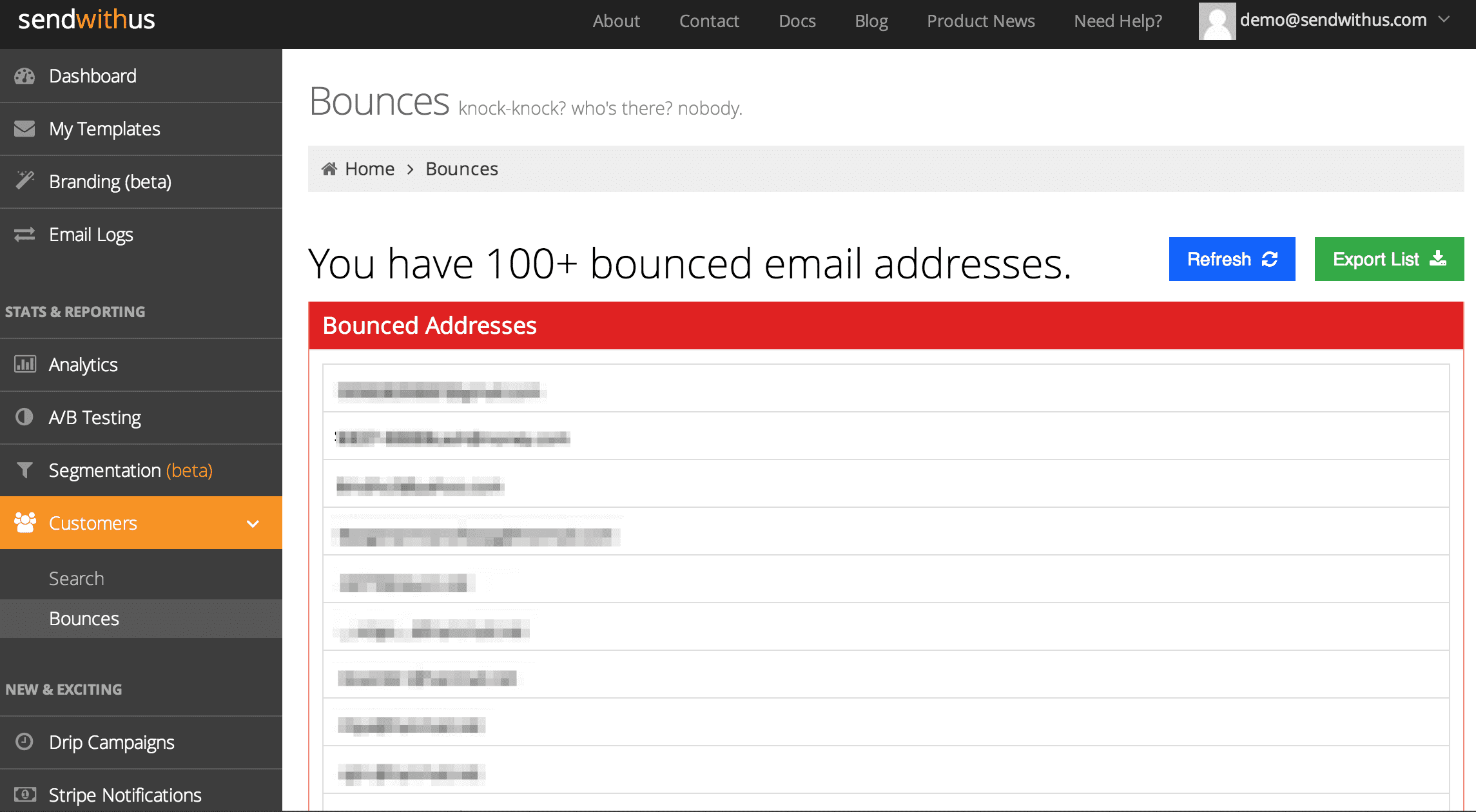
Your email service provider keeps track of the hard and soft bounces to ascertain your email credibility. Too many hard bounces imply that people are adding your emails to the spam list.
7 – Short and sweet message
Craft a brief and concise message in your email marketing campaigns. State the content to pique the interest of the readers. Do not complicate it by writing long paragraphs. Think not a manifesto but a press release. Instead of adding text and making it like a long article, keep it short and straightforward.
A wall of text that will take them forever to read will lose their interest and attention. A vast majority of people check their phones to read email. Long emails are too harsh to read on a handheld screen. You will lose the reader if the content of the email takes more than 2 minutes to read through.
Cut the chase and get to the point. If you cannot hold the attention and interest of the readers in the first 10 seconds, you have already lost them. Therefore, the best way to engage them is to give them reading materials in chewable chunks, not walls of text.
Conclusion
Each business is different. Every market behaves differently under different circumstances. Therefore, it is challenging to predict what is the most successful strategy when it comes to email marketing. However, with the seven tips mentioned in this article, we hope that you will find some success within your niche.