In this week’s edition of No-sletter, we’re talking with Morgan Kazan, who runs email marketing for DonorsChoose, an amazing charitable organization that gives donors control over where and how their donations are spent.
As we mentioned in volume 1, an email that warrants a direct, personal response from your user may be the most valuable interaction you can possibly create. So when we asked Morgan about this, she instantly pointed us towards their consecutive annual donations email.
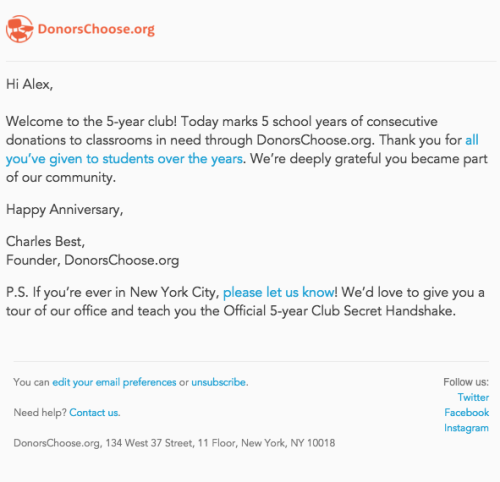
This is an email you’ll see if you’ve donated through DonorsChoose over multiple years. The extra cool thing here is that in your fourth year, and in each subsequent year, they add an invitation to tour their office in New York. It turns out that a decent number of donors have taken them up on the offer over the years and their feedback has proven inspirational. It’s not often you get to use face-to-face office visits as a metric for an automated email.
Birthday Presents!
Obtaining a user’s birthday isn’t the easiest thing in the world but the following is a great example of how you can use what you know about your users to create opportunities for engagement. In this case, on a user’s birthday, DonorsChoose provides a $10 gift donation code that the user can donate as they wish.
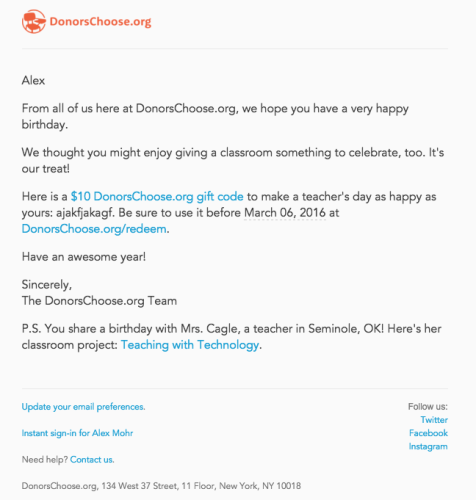
This is a great way in general to leverage existing donations. Matching programs create timeliness for something that is generally non-immediate. The occasion itself is relatively inconsequential, but the interesting thing about making it a birthday message is that it distributes the impact fairly evenly throughout the year, giving you a chance to do more live experiments with different design and messaging.
❤️ ❤️ ❤️
Holiday emails have a tendency to be the worst. Every major holiday, you’re inundated with nearly identical emails pumped out by designers who are trying to build ten different versions of the same idea. Because of this, I doubly appreciate holiday emails that go even a little bit out of their way for the sake of creativity.
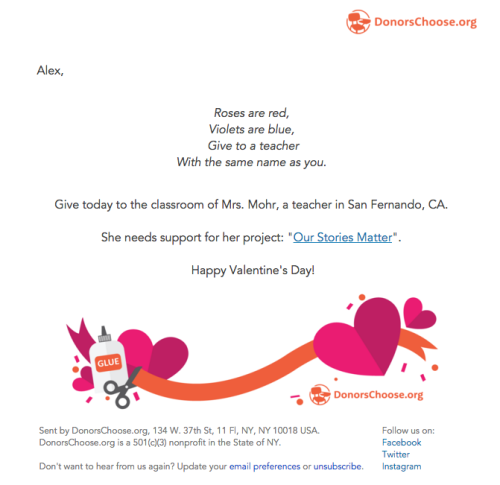
We’ve written about this email before in our How to Send Email Like a Startup guide and for good reason: it’s totally delightful. The premise is pretty silly, but it doesn’t ask too much of you, so it really works. The total package ends up being an elegant one-off email that takes minimal time to set up and can be maintained for several years with only incremental changes (for instance, the above version has some minor visual improvements over the version in our guide.)
These examples from DonorsChoose demonstrate that a little creativity in using the data you already have can go a long way in engaging your users. Don’t be afraid to experiment!
