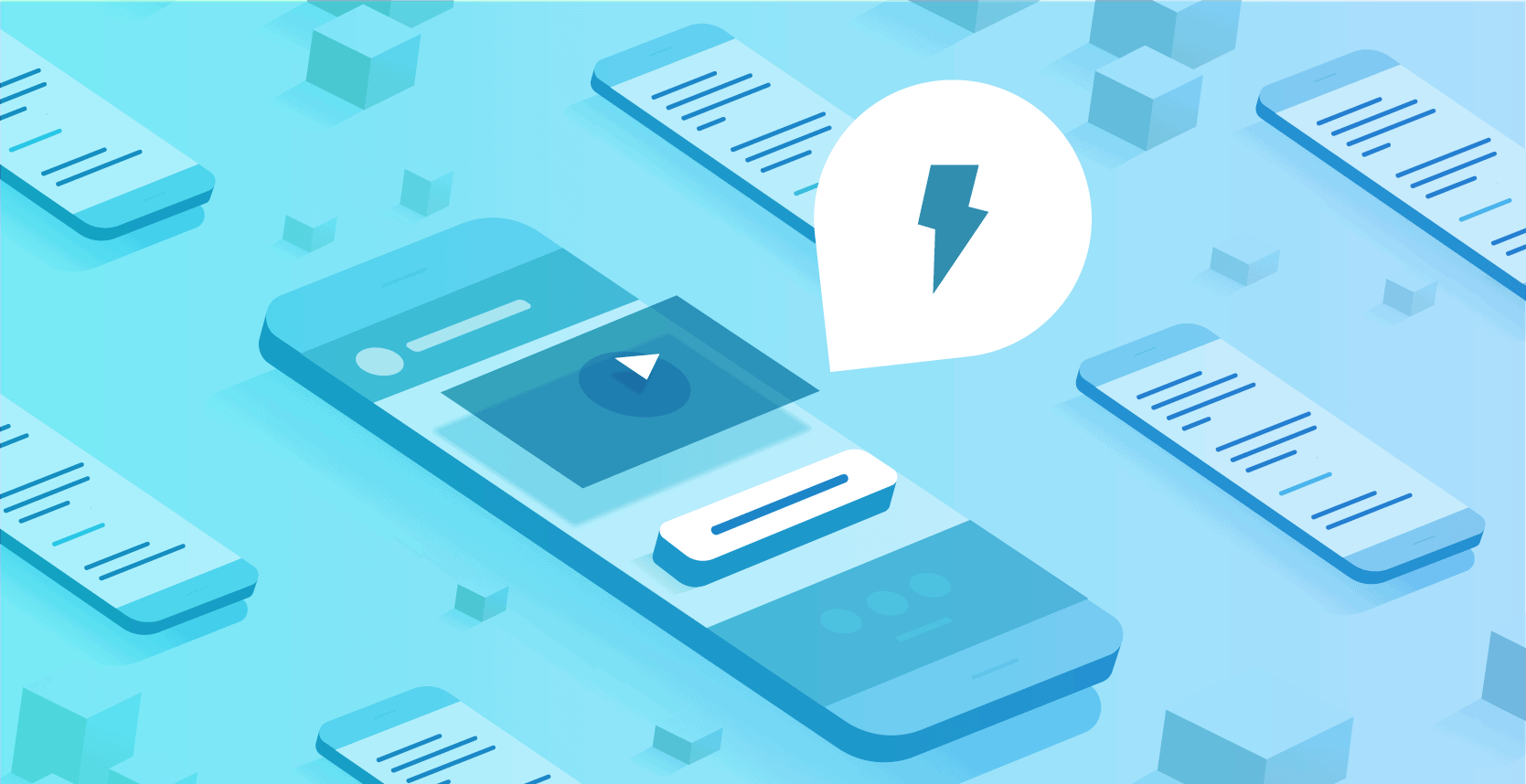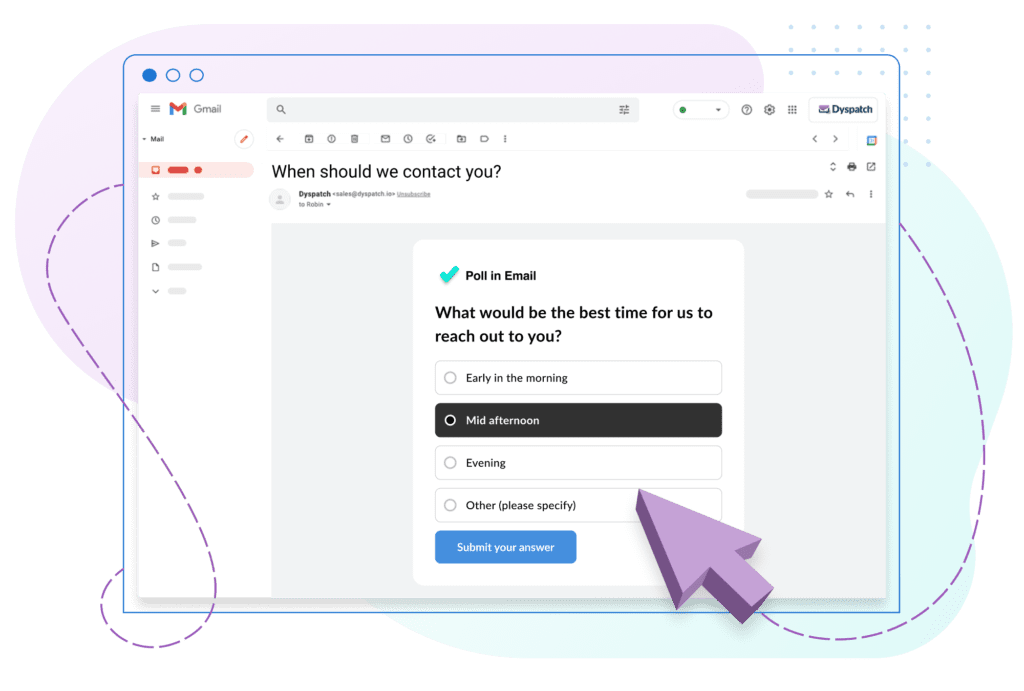This post is a response to the announcement by Google: Dynamic email in Gmail available on Android and iOS
Ready or not, this week Google announced on their blog that Dynamic Email (or AMP4Email as it’s also known) is rolling out for the Gmail app on Android and iOS, as well as for mail.ru. We’ve been writing about Dynamic Email, which is also known as Interactive Email and AMP4Email, for a few months now, as we agree that the first major innovation in email in years.
With this release, Gmail customers will start seeing Dynamic Emails within the next 15 days.
The capabilities offered with Dynamic Email can be broken into roughly three components:
- Dynamic Data in Email – update emails after they’ve been sent
- Interactive Email – interactive carousels or accordions in email
- Action in Email – submit a review or buy a product
So what exactly is dynamic data in email?
Dynamic Email allows for you, the email sender, to change data or information inside an email after you’ve sent it to a customer. If that sounds super powerful, you’re right, it definitely is. Before we look at the technology side of how this works, let’s talk about some of the top use cases.
Search or Recommendation Emails
If you’re a consumer marketer, you’re likely sending some kind of daily or weekly email with product recommendations to your customers. This could be a list of houses in their area, job postings in their city, or a collection of the top social posts from their friends. With Dynamic Email, you can ensure that your recipients no longer see expired content: only live real estate listings, no more job postings for filled positions, and the most recent social posts (and not the ones that were recent when you sent the email).
Dynamic Emails for CRM Marketers
My personal favorite use case for Dynamic Email is embedding the customer’s loyalty status and points into every email, and using Dynamic Data to ensure it’s always up to date. As a customer, it’s valuable to see what my status is in every email from a company, from the points I have available, and maybe what’s required to hit the next loyalty tier, as it incentivizes me to continue my relationship with the brand. This is a great opportunity for gamification as well!
Other Use Cases for Dynamic Email
Dynamic email could also include a live countdown timer that is included in an email announcing a black Friday sale, or let job candidates submit a job application form directly in the email itself without opening a new tab. This is accomplished by having the email client, Gmail, reach out to your website every time the email is opened and get the most recent information. While you do need engineers to implement specific technology so that the latest data is served in a way that Gmail will understand, that work is only required once.
What’s Interactive about Dynamic Email?
The interactive component of Dynamic Email is allowing you to create unique experiences in emails, like specifically showing or hiding information with a click or tap from the recipient. The simplest example is an image carousel, which could contain a list of products the customer can swipe through. More advanced examples of interactions would be embedding a full shopping cart experience, including size and color selection, directly into an email.
What are Actions in Email?
Actions allow you to collect information from the customer from within the email. The classic example is submitting a review. Imagine you’ve just ordered food online and it’s been delivered, the restaurant sends you an email asking you to review the experience. Instead of clicking through and reviewing on their site or app, you can now complete the review directly in the email. As every marketer knows, removing additional clicks or steps that a customer has to do is crucial in seeing conversions, so it’s not hard to imagine the impact Actions in Email could have.
The possibilities for Actions in Email are definitely endless – we’d love to hear from you if you have ideas on what you’d like to try.
Where does Dyspatch fit in?
Dyspatch has a Visual Editor that helps you create Dynamic Emails without having to know HTML. We believe it’s important that every marketer is empowered to use these advanced techniques, and we’ve considered the above use cases and more.
One of the power features of Dyspatch Email Templates is the reusable modules, so that you can create a Dynamic Email experience without coding, and then easily re-use those modules in any email template with a quick drag and drop. Sounds interesting? You can try Dyspatch for free today.