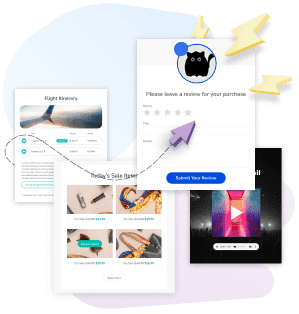![]() Webinar: Building a localizations workflow for winning transactional & marketing emails Watch now
Webinar: Building a localizations workflow for winning transactional & marketing emails Watch now
SETTING THE EMAIL STANDARD
Exceed expectations with every email
A leading email creation platform helping product and marketing teams deliver next gen interactive experiences.
Get a demo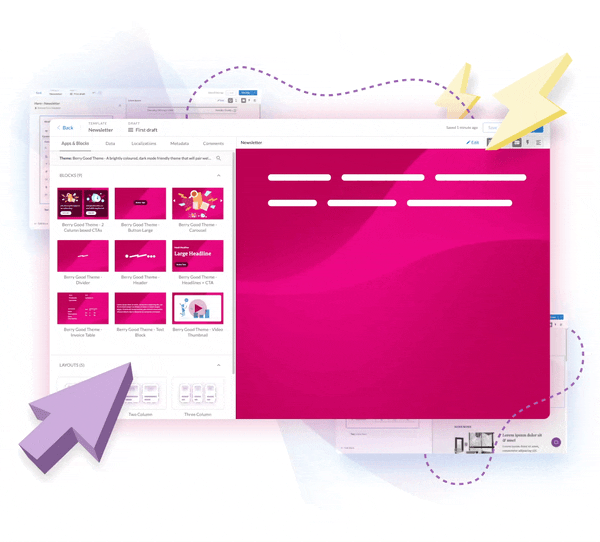
Reduce engineering
resources by
95%
Boost email
conversions by
300%
Increase email
engagement by
500%
WHY DYSPATCH?
Spend more time on innovation and less time on implementation
Increase engagement with our dynamic, interactive email builder, no coding skills required.
Centralize your email production with built-in commenting and streamlined approval workflows.
Integrate with your existing email service providers and hit “send” with confidence and ease.
A Powerful, No-Code
Email Builder
STREAMLINE AND SCALE
- Create custom email templates in minutes — without writing code
- Get peace of mind with default mobile responsiveness
- Explore flexible integrations with one or multiple ESPs
Apps in Email:
AMP Made Easy
INNOVATE AND GROW
- Deliver live, dynamic, and interactive
email content - Remove friction points and create winning inbox experiences
- Empower in-email actions to boost engagement and conversions
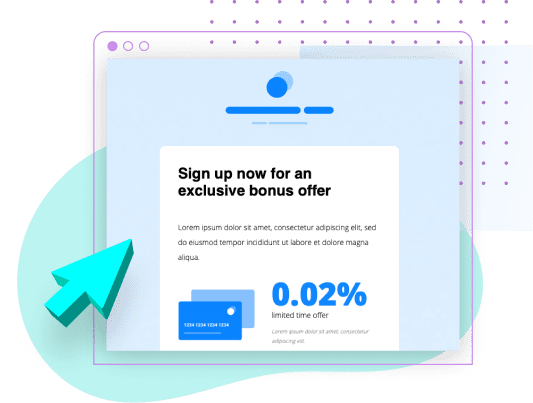
ABOUT DYSPATCH
Your partner for growth
Dyspatch is a leading solution for email production and management. But we’re so much more than that. Our team of #emailgeeks has over seven years experience helping major brands get higher engagement and ROI from email. We believe in email excellence, and we're here to help you get ahead and grow.
Discover our storyEfficient Localization
Premium Support
Centralized Platform
Reliable Emails
Customizable Templates
Trusted and loved
BY COMPANIES AROUND THE WORLD
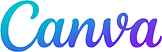
"Dyspatch has massively reduced the hours our team spends on creating emails, which has allowed us to really scale our content production. We're producing over 20 emails a week, and the platform ensures every single one is on-brand, localized, and responsive, without any engineering effort. It's also allowed us to implement interactivity with AMP comment reply emails. The Dyspatch team was so supportive and collaborative on that project, and it's been a huge success with our users."
Megan Walsh,
Global Head of Lifecycle Marketing at Canva

“Dyspatch is the perfect solution to manage the email building and template creation process. Combined with Braze, it creates a holistic workflow for localizations and scaling our email channel.”
Karan Gupta,
Head of Retention at Grover

“The thing that’s most impressed me about Dyspatch is that the team’s been able to keep it a really simple product to use. It just fits perfectly, solving an extremely important problem that lots and lots of companies have – managing email content.”
Dave Greenstein,
Chief Architect and Head of Growth at Urbandoor
RESOURCE CENTER
Become an email expert
From best practices to new technologies, explore our collection of resources to learn about all things email.
Have more questions about Dyspatch's interactive email builder?
We have answers! Read on for a quick overview of Dyspatch’s email builder software, and what it can do for you.
Dyspatch is more than just email builder software. First off, you get a custom modular design system. Fully customizable, on-brand modules make it easy to create templates quickly and efficiently. You also get access to our library of pre-coded interactive Apps in Email. Powered by AMP for Email, these apps can 5x engagement. And Dyspatch serves as a centralized hub for email production. Think of it as a content management system for both your transactional and marketing email campaigns. Workspaces, themes and blocks, and an image library help you stay organized, while annotated comments and built-in approval workflows streamline collaboration. You in?
Think of it as a centralized hub for your email production. With built-in commenting, permission levels, and approval workflows, Dyspatch makes collaboration easy. By tracking feedback in one place and providing total transparency, Dyspatch streamlines the entire email creation process.
Dyspatch is an industry-leading solution for email production and management. With Dyspatch, you can build engaging, interactive emails, without having to write code. By leveraging a custom modular email design system, non-technical teams can deploy beautiful, on-brand campaigns faster and achieve greater operational efficiency.
Think of it as a centralized hub for your email production. With built-in commenting, permission levels, and approval workflows, Dyspatch makes collaboration easy. By tracking feedback in one place and providing total transparency, Dyspatch streamlines the entire email creation process.
Dyspatch leverages a unique modular design system. Rather than just templates, which can be rigid and stifle your team’s creativity, these modules are fully customizable and reusable. This system gives you the flexibility to pull modules into any template, while staying on theme and on brand. If you need a new module, it’s easy to build one yourself, or let our #emailgeeks lend a hand!
Dyspatch has a lot to offer, but whether it’s right for you will depend on your needs. When choosing an email builder solution, one approach is to consider the problem you’re trying to solve. Do you struggle with broken emails? Is your time to market on email campaigns painfully slow? Are there inefficiencies in your email workflow that lead to mistakes and lost revenue? Do you need a solution to streamline and scale your email localizations? Are you looking for a platform that gives you more flexibility and freedom to innovate? If any of these problems resonate with you, then yes, Dyspatch is a great choice.
It varies! We offer monthly or annual pricing plans for teams of all sizes. If you go with an annual plan, you get an additional 10% off. All plans include integrated Litmus testing, annotated comments and approval workflows, and access to our interactive email builder, featuring a library of pre-coded AMP email apps.