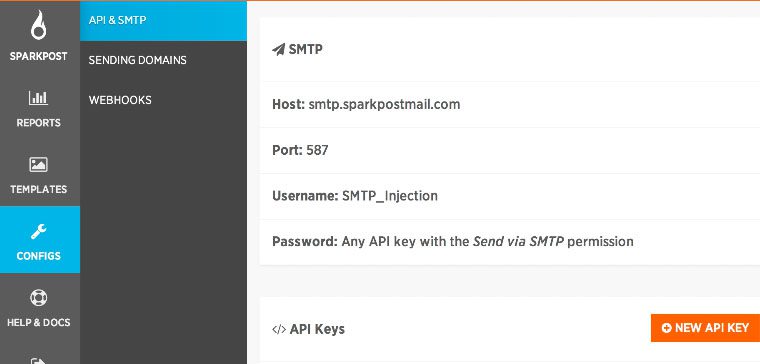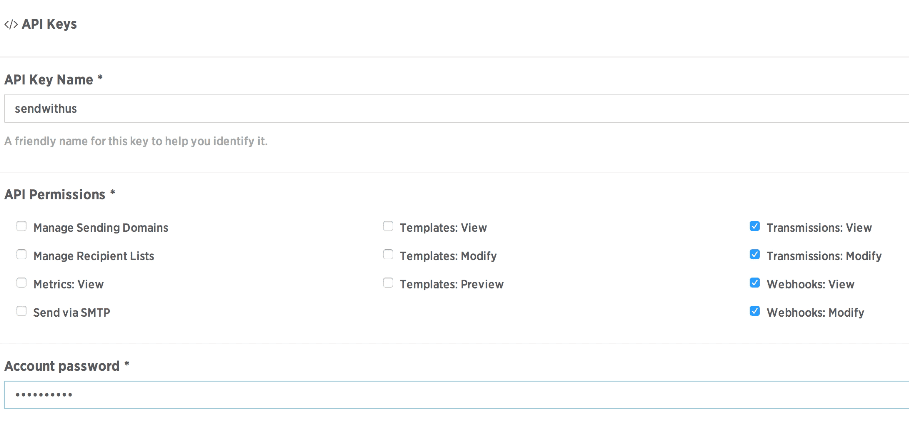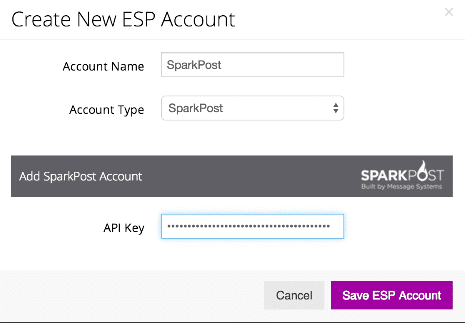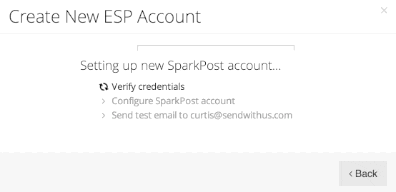Today we’re excited to announce our newest ESP integration: SparkPost, the slightly less enterprise-y version of Message Systems’ Momentum platform. When I say slightly less, you should know that the Momentum platform powers email for companies like Twitter and Facebook, so some of the highest volume transactional senders in the world.
SparkPost is still private for now, but we’ve snagged a few invites if you’re in the market – hit up [email protected] if you’re interested. If you have an invite of your own, connecting your new ESP to Sendwithus is super simple. How simple? Well, let’s take a look step-by-step.
Step 1: Create a SparkPost API Key for SWU
Under Config > API & SMTP, click “Create New API Key”
Give the key a name like “Sendwithus” so you can remember what it’s for, then check ‘View’ and ‘Modify’ permissions for both transmissions and webhooks.
Once it generates a new API key for you, copy it to your clipboard. I would also paste it somewhere really quick since this is the last chance you’ll have to see it and, speaking from personal experience, you’ll feel kind of dumb when you go to paste it and it’s just a link to a gif of a frustrated otter.
Step 2: Add SparkPost as an ESP
Under Delivery Settings in your Sendwithus dashboard (it’s towards the bottom, under Technical Stuff) click “Add ESP Account”, give it a name, set the Account Type to SparkPost, and paste in the API Key you got in the last step.
Step 3: Go about your day.
Maybe grab a coffee or something. We’ll take care of the rest.