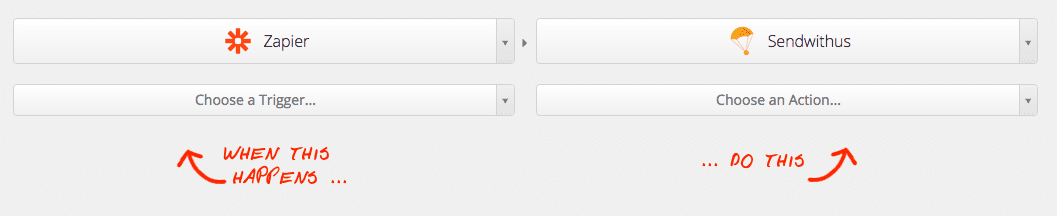Email is one of the most important marketing channels out there, if not the most important. Communicating by email with your users and customers — in newsletters, on-boarding campaigns, or even password resets — gives you the best way to start a direct conversation. However, doing that in any kind of organized manner, and consistently delivering emails that are on-message and effective, can quickly become complicated.
Sendwithus boils that process down to be as easy and seamless as possible. Create and update email templates for anything you need to do, and you’re good to go. Then you can make your life even easier by adding a few automations to your workflow. By connecting Sendwithus to Google Sheets, your landing pages and forms, and even e-commerce platforms, you can bring customers and users right into your email flow without any extra manual work or worrying about people slipping through the cracks.
That’s where Zapier comes in, giving you the ability to connect the other apps you rely on to Sendwithus and keep data flowing between them. We asked a few users to share how they were using Zapier to automate their workflows and keep the email train rolling.
Turn Form Submissions Into Customers
Forms are one of the easiest ways to capture someone’s information – but then what? In the past, you’d need to export all of the entries from your form, then manually enter them into your email marketing software. Now, with a simple automation, anytime your form is filled out, that new contact is automatically added to Sendwithus, with zero effort on your part.
“At Vango, we’re small team supporting the fastest growing art marketplace in the world, so there are always challenges requiring creative solutions,” Stephanie Long, Creative Catalyst at Vango tells us. “Zapier was one of those solutions. We’re constantly hacking/testing/hustling to bring more art-lovers into our product, and more specifically, our email nurture experience. That’s where they really get hooked on art!
“With an engineering team of one, we were thrilled to see that Zapier integrated with Sendwithus. When we wanted to test new target audiences, we were able to send them to a custom landing page, capture their email address, and then use Zapier to feed that information to Sendwithus, where we could reconnect with them via email.”
Connect Your Rolodex to Your Emails
Many of us use a CRM to manage our contacts and customers but know we should also add our contacts to email lists. If you’ve ever spent any time copy and pasting contacts from a CRM to an email list by hand, though, you know what a pain it can be. With a simple automation, that can be a thing of the past.
“We trigger transactional email sends through Sendwithus from our database with Zapier and it’s an amazing experience,” explains Dru Dalton, CEO of Real Thread. “Sendwithus has helped us improve our transactional emails immensely and Zapier gave us the power to quickly and cost-effectively use Sendwithus. It’s a magical pairing.
“Something I was going to have our developer spend a day doing, I was able to do in 10 minutes with Zapier.”
Use E-Commerce Purchases to Fuel Emails
There’s no better person to keep in touch with than someone who purchases a product from your website. Taking those purchasers and adding them to your email list could take a giant chunk of time out of your day—or worse yet, could be a task that just slips through the cracks, leaving valuable communication on the table. Connect those apps together, though, and the data can automatically flow from one app to another.
Zapier and Sendwithus user Eric Kami fills us in on how he manages the whole process. “When a customer buys a product and opts into the newsletter, we send the customer’s name, email, and product purchased over to Sendwithus. This then helps us send personalized emails with Sendwithus to our customers.”
Create Custom Workflows
Even if you use any one of the apps already mentioned above, no two workflows are the same. Everyone has a different way of working, and different needs when it comes to sending emails. And sometimes, there’s no app that’ll fit your needs perfectly. That’s why it’s great that creating your own custom apps and workflows is simple with different apps like Zengine and Podio, as is connecting your own apps with a simple webhook.
“We offer an email ‘crash course’ to help educate people about best practices when it comes to running online application processes—things like collecting and reviewing applications for grants, scholarships, and awards,” explains Chris Griffith, who handles marketing at Wizehive. “It’s a service we’ve been helping people with for over 7 years,” says Griffith. “We wanted a great way to offer that crash course via email in a drip based sequence—enter Sendwithus.
“Once everything is set up, we’ll be able to take new contacts added to our leads database and drop them in Sendwithus, using certain fields in our database dynamically.”
Get Stuff Done
Email is a time sensitive method of communication. You need to talk with your customers quickly and don’t have time to waste building the absolute perfect email setup. Even the team from Sendwithus falls into that boat and uses Zapier connections to save time and money connecting apps together. What once had to be done by developers and was very time intensive now takes just a matter of minutes.
“Right now we have a Zap that uses context.io to turn replies to our outbound sales campaigns into conversions in Sendwithus,” Alex Mohr, Aquisionologist from Sendwithus tells us. “It was super useful for bridging the gap between our sales reporting and internal analytics system, without having to build out a full-fledged integration.”