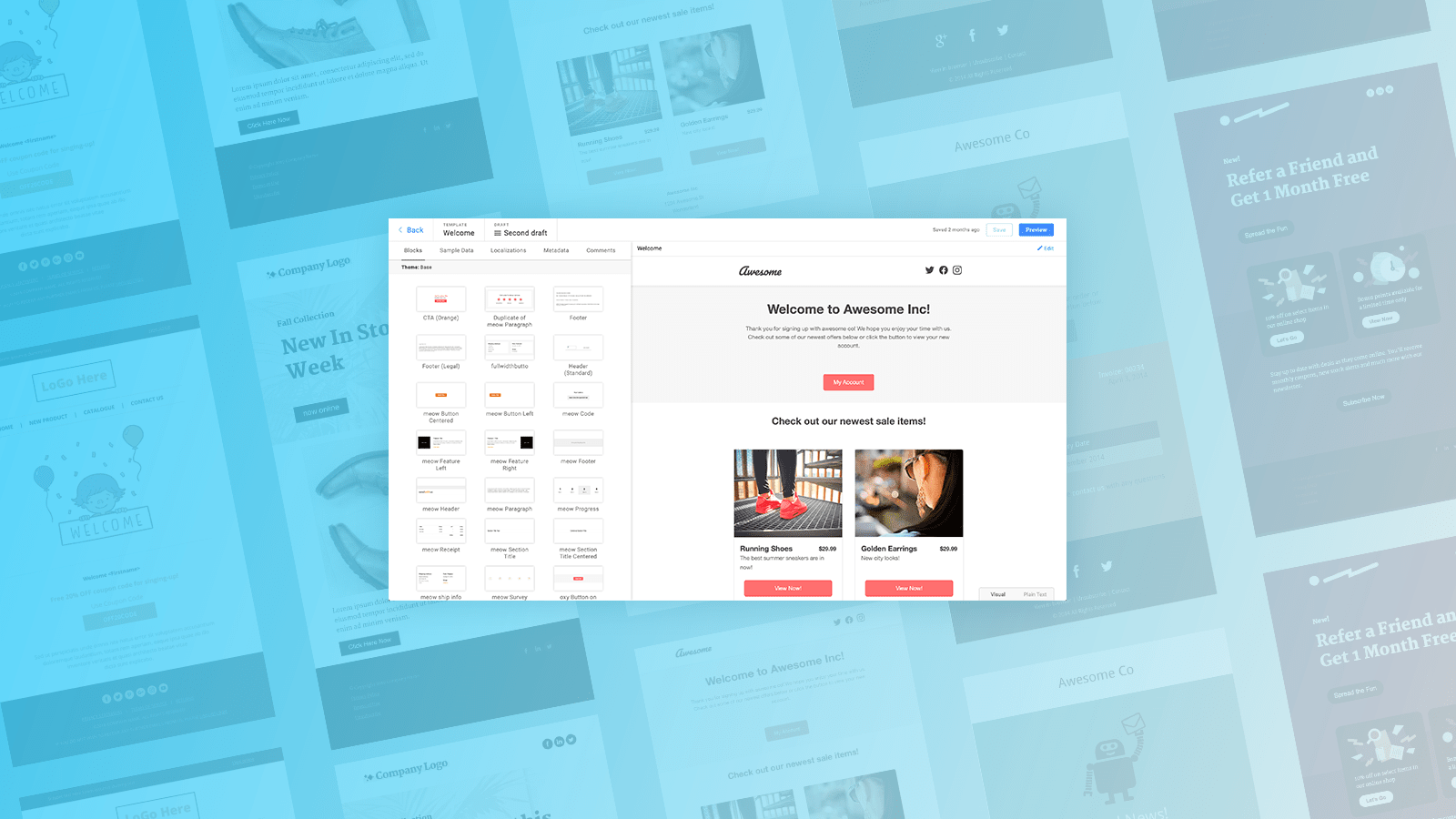If you manage multiple products or brands under a single company umbrella, you already know that the maintenance, monitoring, and timing of each product’s marketing initiatives needs to be handled differently — primarily due to their unique value propositions and varied audiences. That’s a big challenge for any marketer. The good news is that there are tools that can help you separate and align your marketing efforts to create a cohesive brand management strategy for each product line. These targeted consumer communications result in increased interest and reduced churn.
Why Email Marketing?
We all know that the first hurdle to successfully launching an ad campaign is to capture the consumer’s interest in your product. Consistency is the key to landing the message with your target buyer, which could mean 5 to 7 brand impressions before consumers will remember your product. It’s vital for both customer contact and retention that you have a strong marketing campaign for each of your brands that focuses on their distinct benefits and features.
But how do you ensure all of your brands are getting the right messages to the right consumers at the right time? This is where marketing campaigns based on email templates shine. If you thought email marketing was dead, you’re in for a very pleasant surprise. Most people still check, create, and send emails on a regular basis. Incredibly, email is 40 times more effective than Twitter and Facebook combined (!) for landing new customers.
How to Streamline Your Email Marketing Campaigns for Multiple Brands
Now that you understand the power of emailing, how can you organize your email marketing efforts efficiently if you have more than one brand? If this is something you’ve been struggling with, here are some tips on how to perfect the art of brand management through email marketing.
Employ an easy-to-use and responsive template builder. Source an email builder that offers multiple design templates and brand elements so you can easily tailor your campaigns to your individual brands. With the right content creation tool, you can quickly craft email campaigns for different brands at scale with fewer mistakes — especially if the templates are set up to allow non-coders to populate content. Look for a template builder that offers a drag-and-drop editor, localization capabilities, approval workflows for when multiple stakeholders are involved, and also guarantees that your templates will render properly on web or mobile.
Control brand elements for each product. To ensure that you can successfully manage multiple emails for different brands, choose a tool that allows you to customize what you put into each of your campaigns. The platform should be able to employ multiple themes, including the ability to select different brand elements such as logos, headers, copy, and color palettes. This flexibility is key to ensuring your messages are always on-brand and up-to-date.
Keep your campaign templates together, but separate. Housing your different brand email templates all in the same place is crucial to streamlining the email creation process. However, that doesn’t mean they have to be all jumbled together, as seen in a tool like Pardot, where the folders are hard to find and templates are displayed in list form in no orderly fashion. This makes staying organized a challenge even if you’re just working with a single brand, not to mention multiple ones. So, strive to find a tool that will help you keep your templates organized in separate, labeled folders that are easily identifiable and accessible.
Look for easy integrations with marketing automation software. It’s important that your email template platform makes it easy to integrate with marketing automation software such as Marketo and Salesforce. These and other tools help streamline and centralize your campaigns so you always know where you are in each step of the customer journey. Once your email campaigns are proofed, signed off and ready to go, launching them should be as easy as hitting the “Send’’ button.
By effectively streamlining your email marketing campaigns, you can achieve:
- On-target messaging
- Greater brand recognition
- Company credibility
- Brand loyalty
- Increased sales
- Reduced customer churn
How Dyspatch Can Help
At Dyspatch, we offer workspaces to keep all of your different brand templates organized for efficient and powerful messaging. Visit us to find out how to integrate a templated email marketing campaign into your platform for easy and effective brand management or to request a demo.