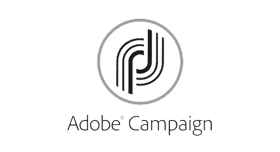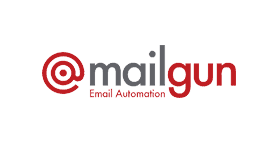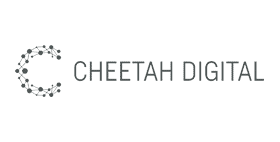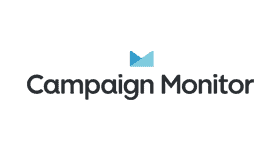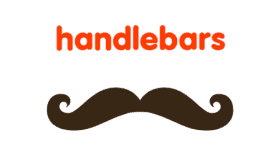DYSPATCH INTEGRATIONS &
SUPPORTED EXPORT LANGUAGES
Centralize your email production across multiple platforms with our integrations
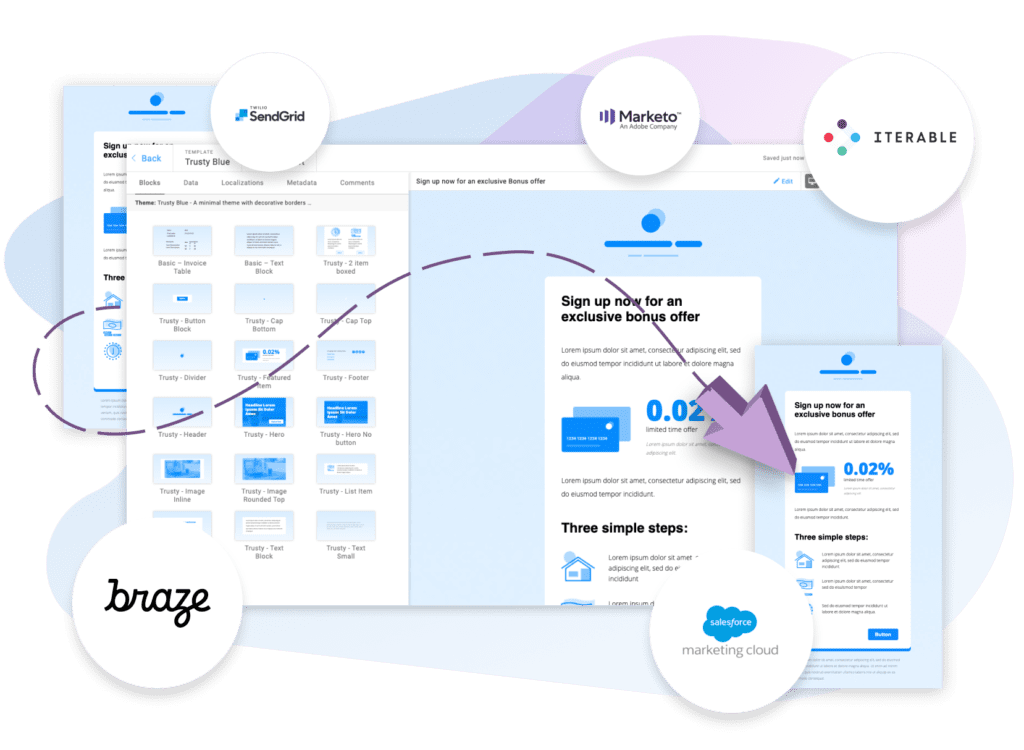
We work with
your existing email platforms
Regardless of what you use to send. Dyspatch empowers you to manage your emails in one place and sync them across multiple platforms— ensuring on-brand and up-to-date emails every time. The generated HTML is tested across multiple email clients using our integrated Litmus testing to ensure design consistency and quality, so you can send with confidence.

Build your sales outreach templates in Dyspatch, then easily export directly to your SendPulse account.

Build your email templates in Dyspatch, then export directly to Braze with one click.

Sync your Dyspatch email templates to Iterable with a single click and enjoy a seamless workflow.

Create your email templates in Dyspatch and sync to your Salesforce Marketing Cloud account in seconds.
Make use of Sendwithus' powerful sending and analytic capabilities to send best-in-class transactional emails.

Import your published Dyspatch email templates to SendGrid in seconds and deliver amazing experiences at scale.

Send your published HTML email templates to Marketo's powerful marketing automation software.

Use this click and connect integration to sync your Dyspatch email templates to HubSpot in seconds.

Export your designed Dyspatch email templates directly into Klaviyo for sending.

Export your Dyspatch email templates to GetResponse in one swift click.
Get a demo
Create or change your email using Dyspatch’s interactive online email builder.
Export via API, or download the preformatted HTML Email Template for use with your sending platform.

Send your fully approved, on-brand email by the platform(s) of your choice.
Coming Soon
Not seeing what you’re looking for? Here’s some supported integrations that we’re planning on releasing in the near future, feel free to reach out if you have any questions or requests.
If your ESP is not currently supported Dyspatch can export as standard HTML or Handlebars file for you to send using any ESP.